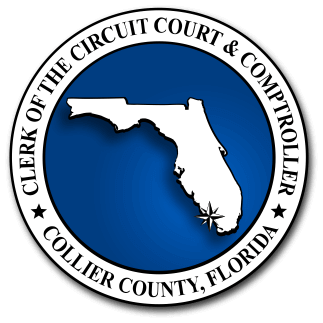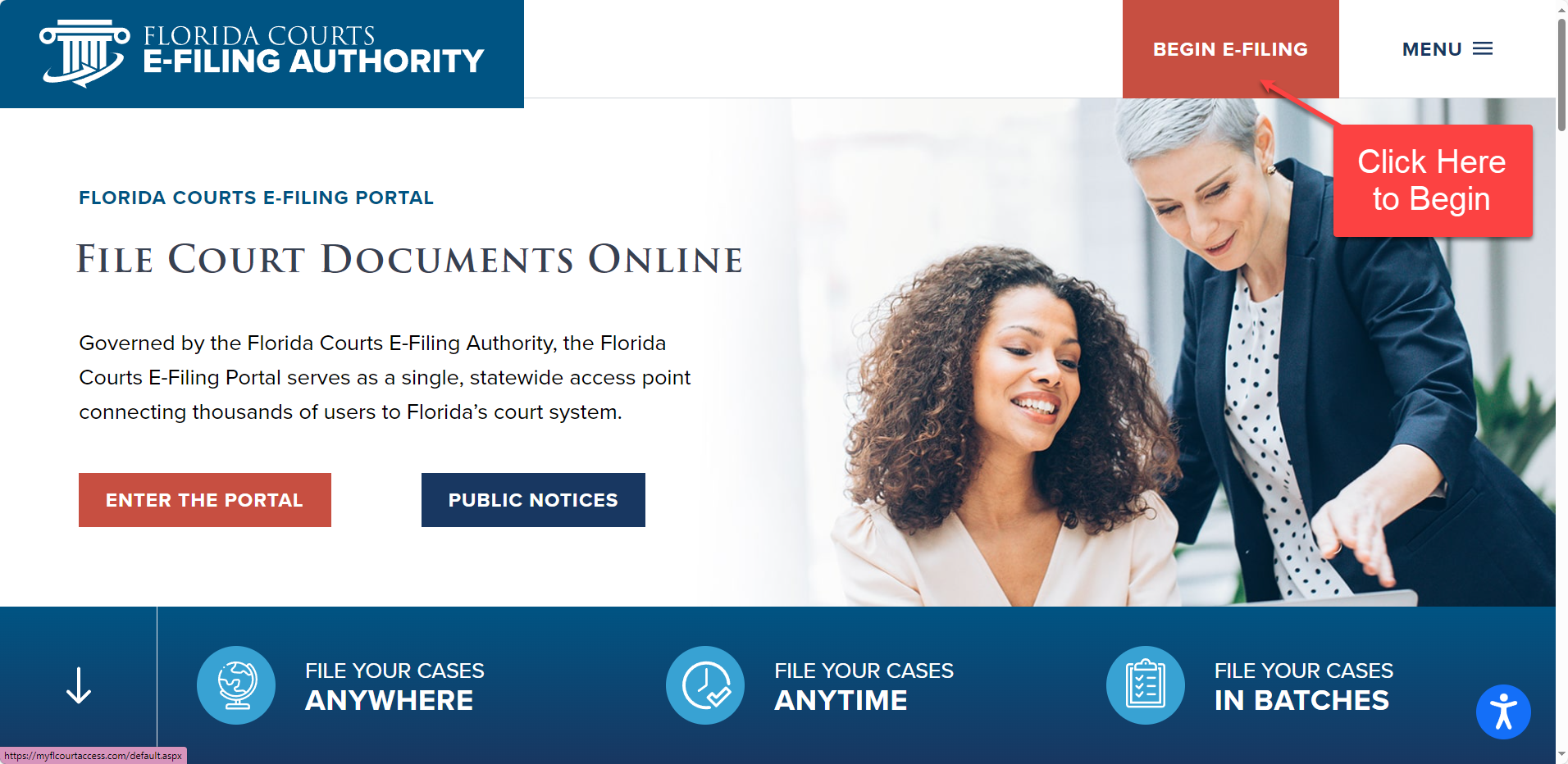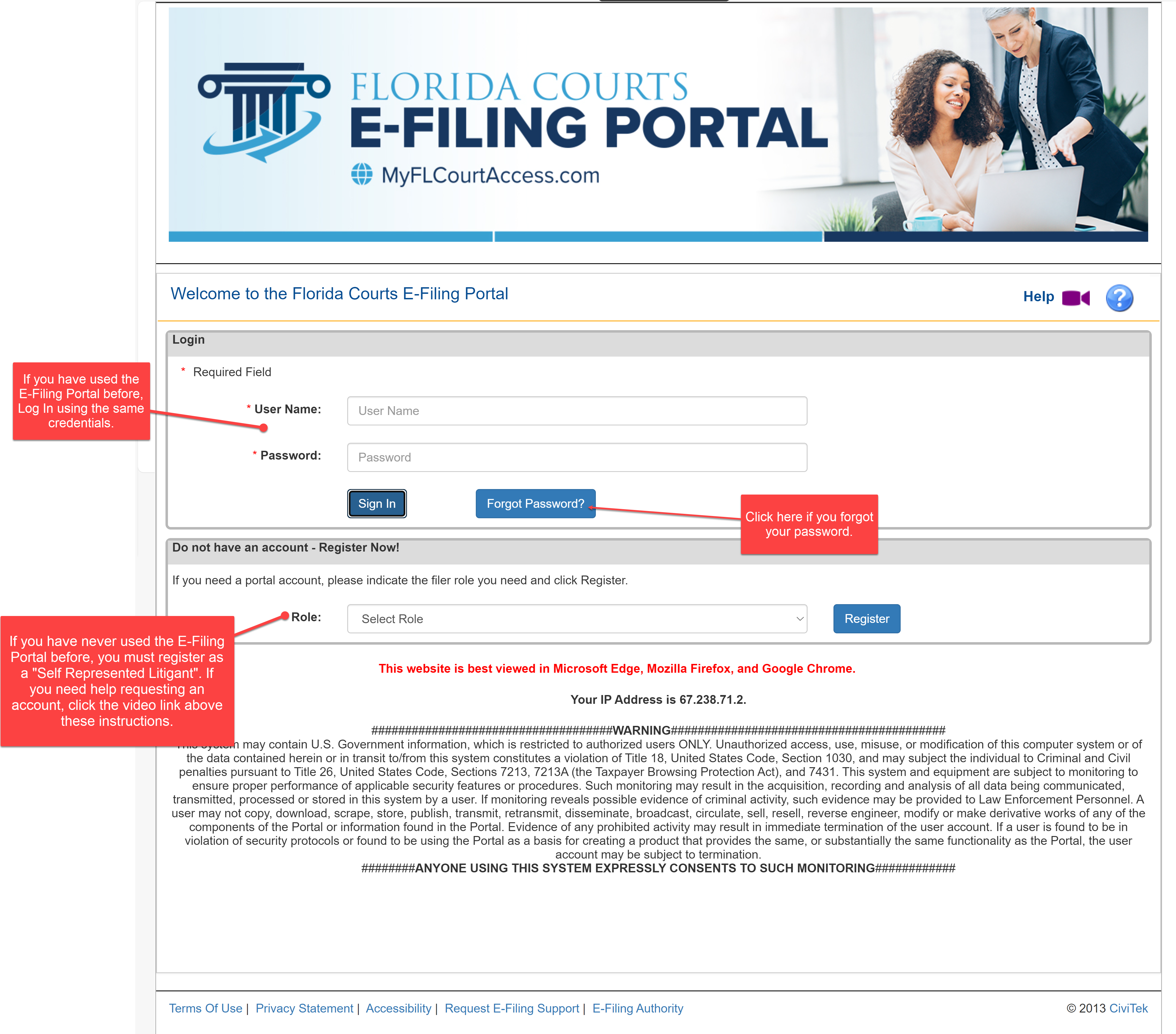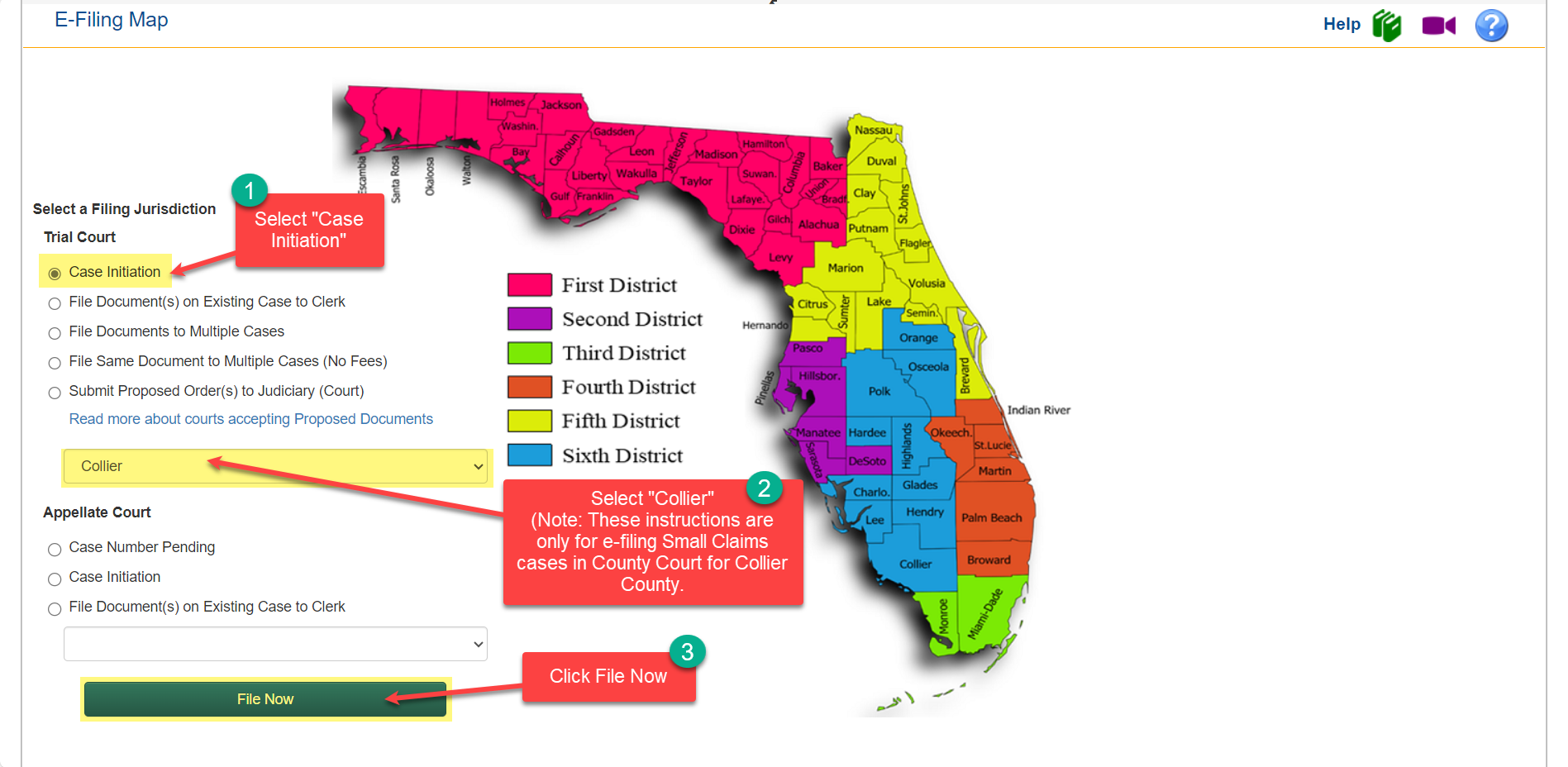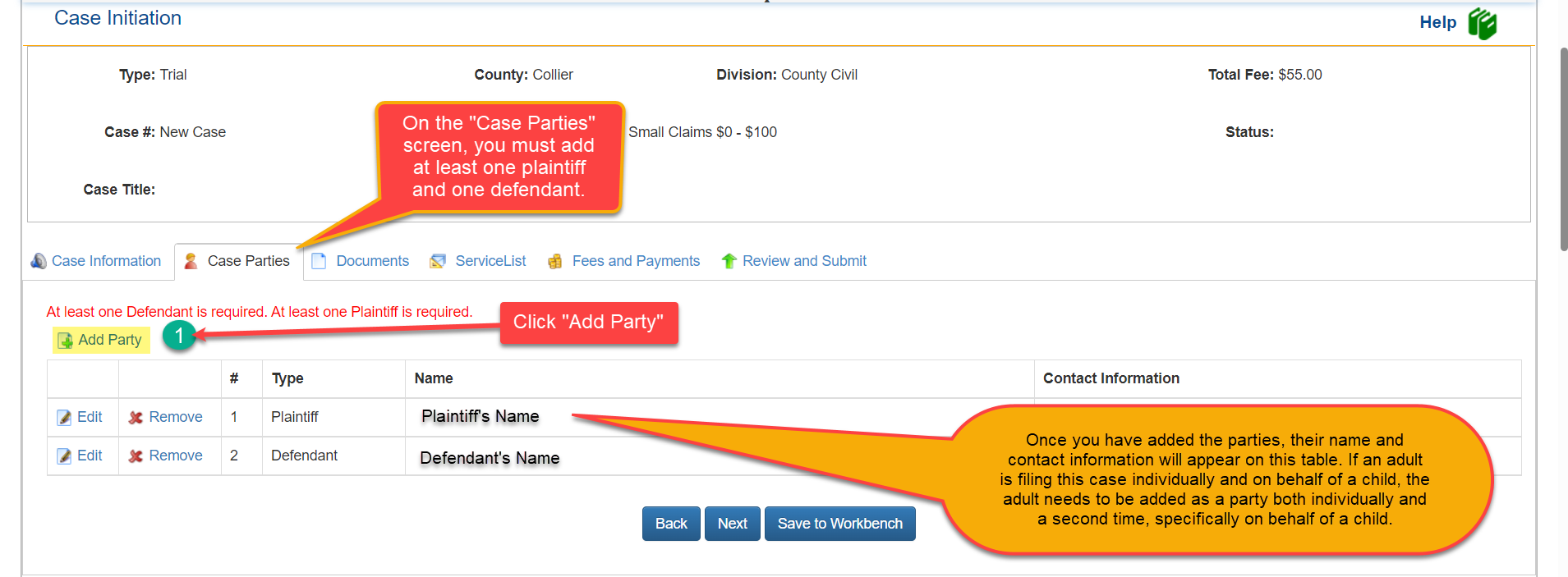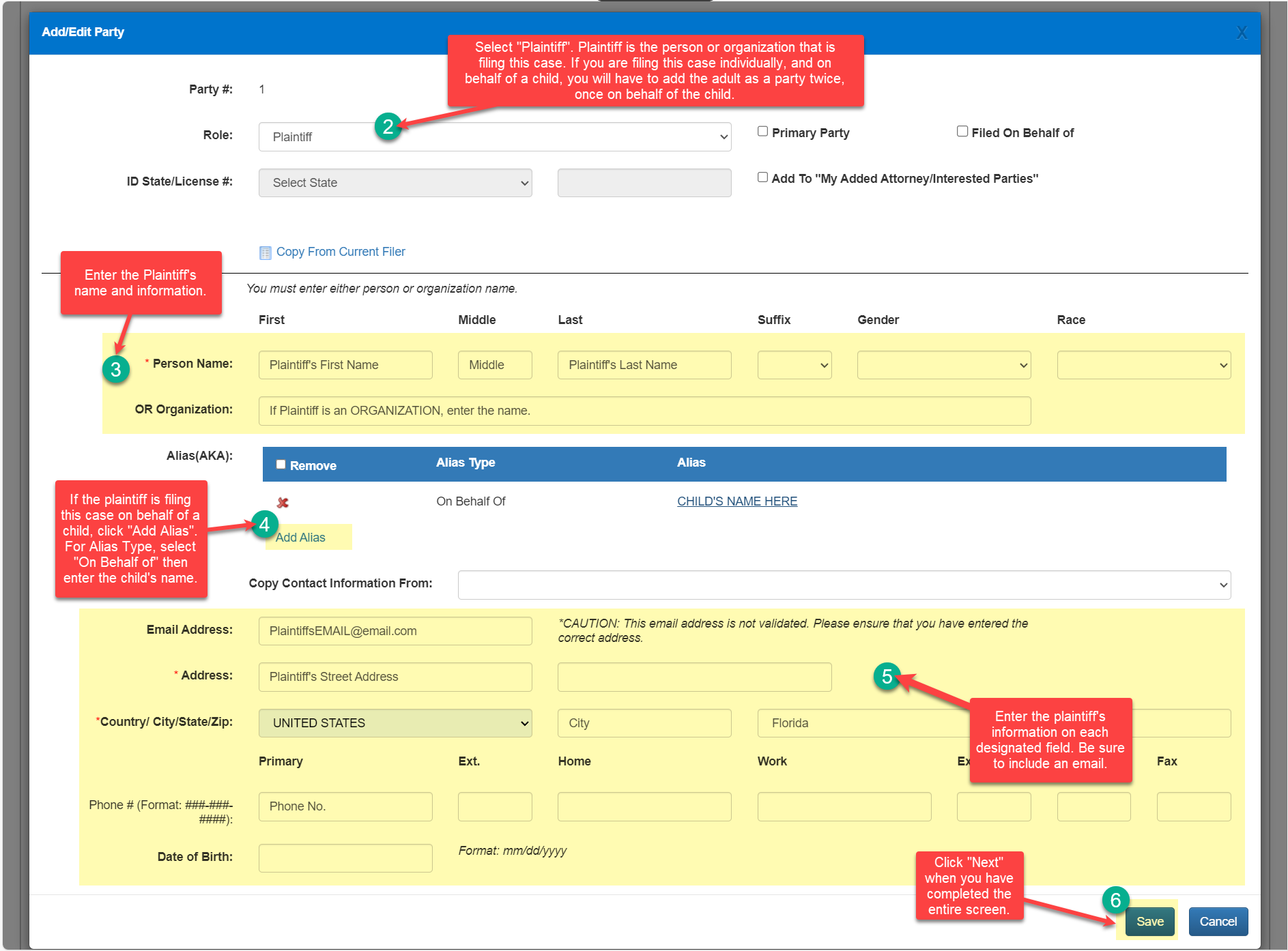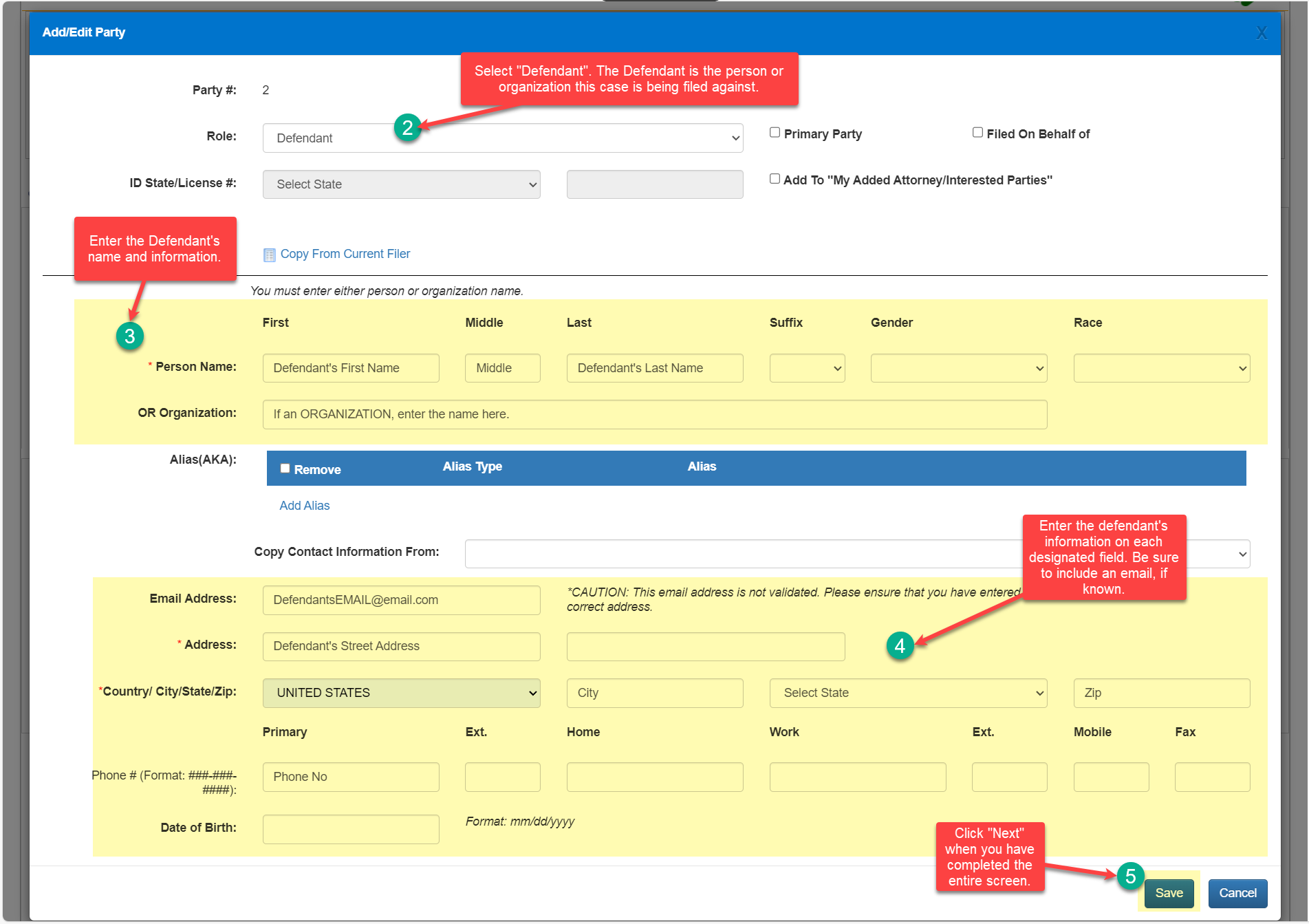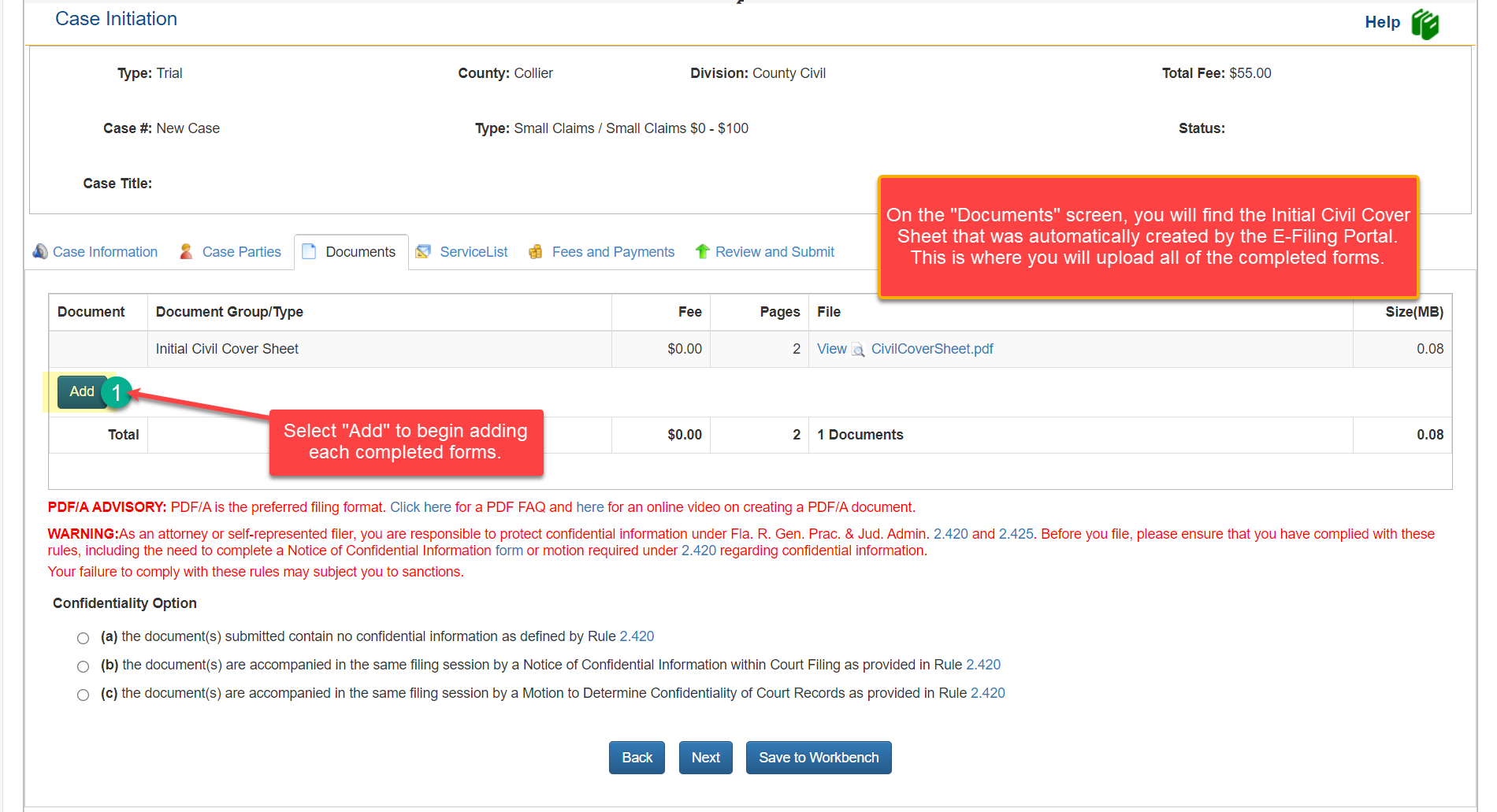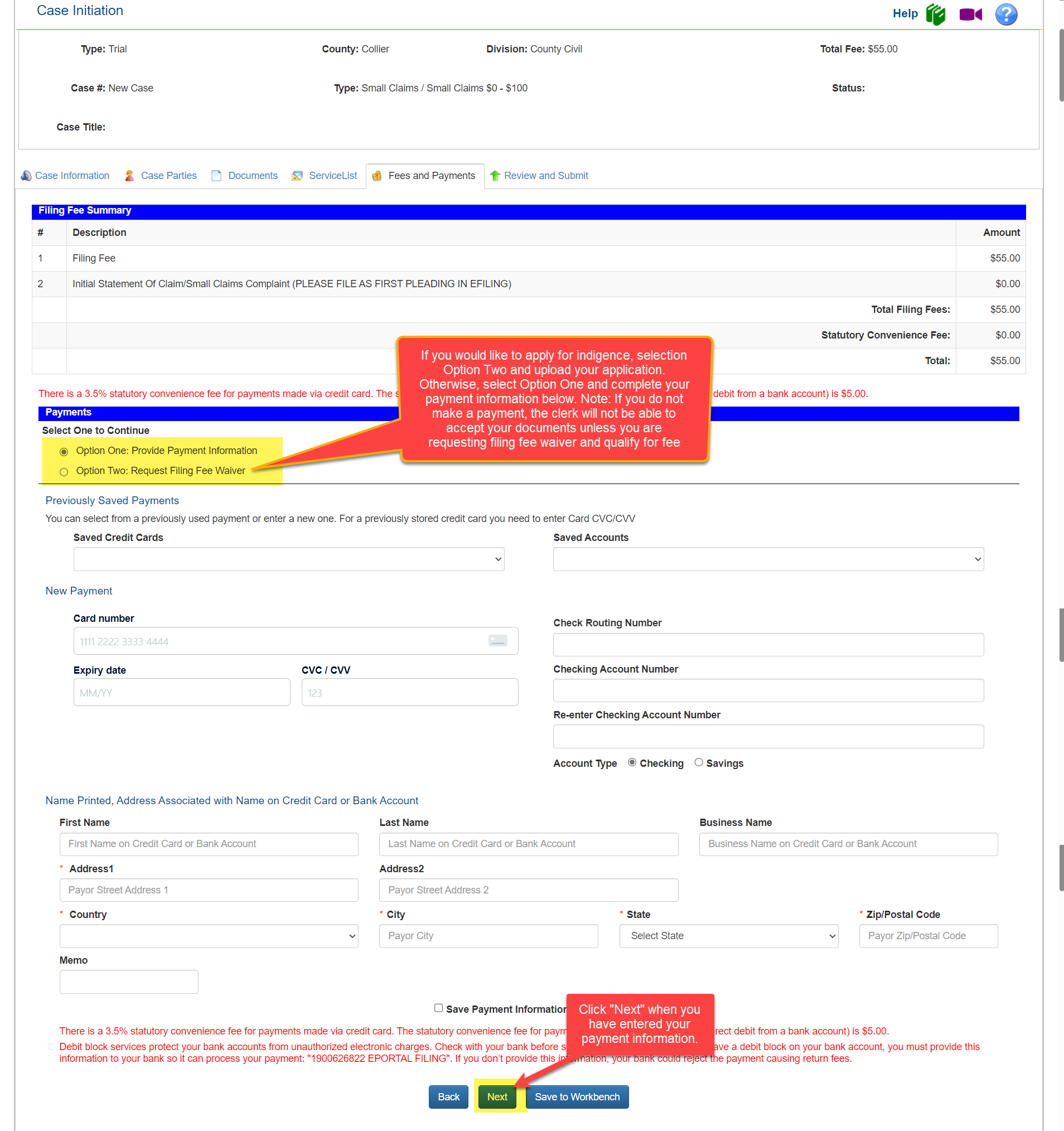Step 1: |
Access the Florida Courts E-Filing Portal |
If you have not already, click here to access the Florida Courts E-Filing Authority: E-Filing Portal |
Step 2: |
Enter the E-Filing Portal via the Florida Courts E-Filing Authority Home Page |
|
|
Step 3: |
Log In to the Florida Court’s E-Filing Portal |
Enter your username and password to sign in. (If you are a first-time user and need help registering for an account, see this helpful video: How to Request an Account)
|
Step 4: |
E-Filing Map |
|
|
Select “Case Initiation” and “Collier”. Note: These instructions are only for e-filing new Small Claims cases in the County Court for Collier County. |
|
|
|
Step 5: |
Case Initiation Screen |
|
|
Complete the fields on this page based on the factual details of your small claims matter. If you need assistance completing the fields, you may find the red call outs below helpful. |
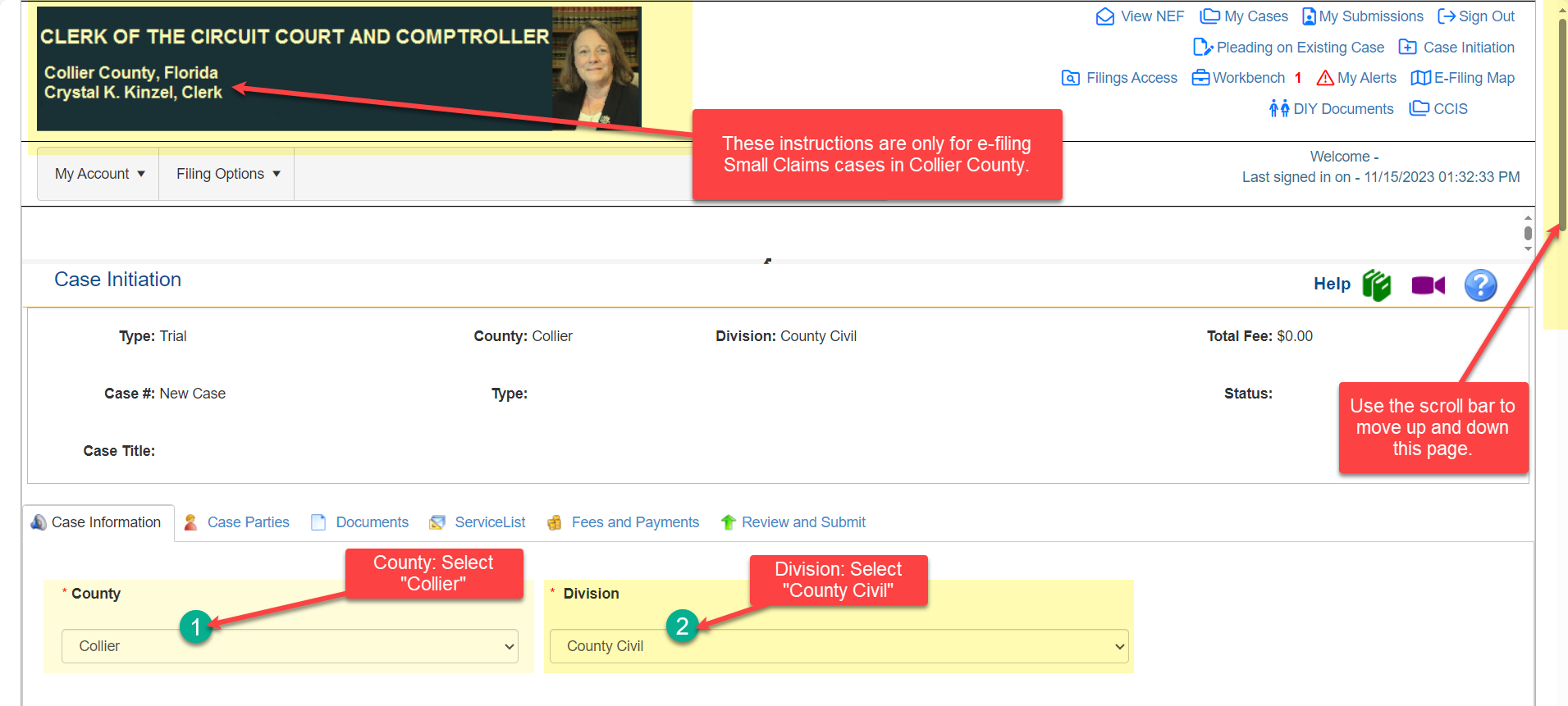 |
|
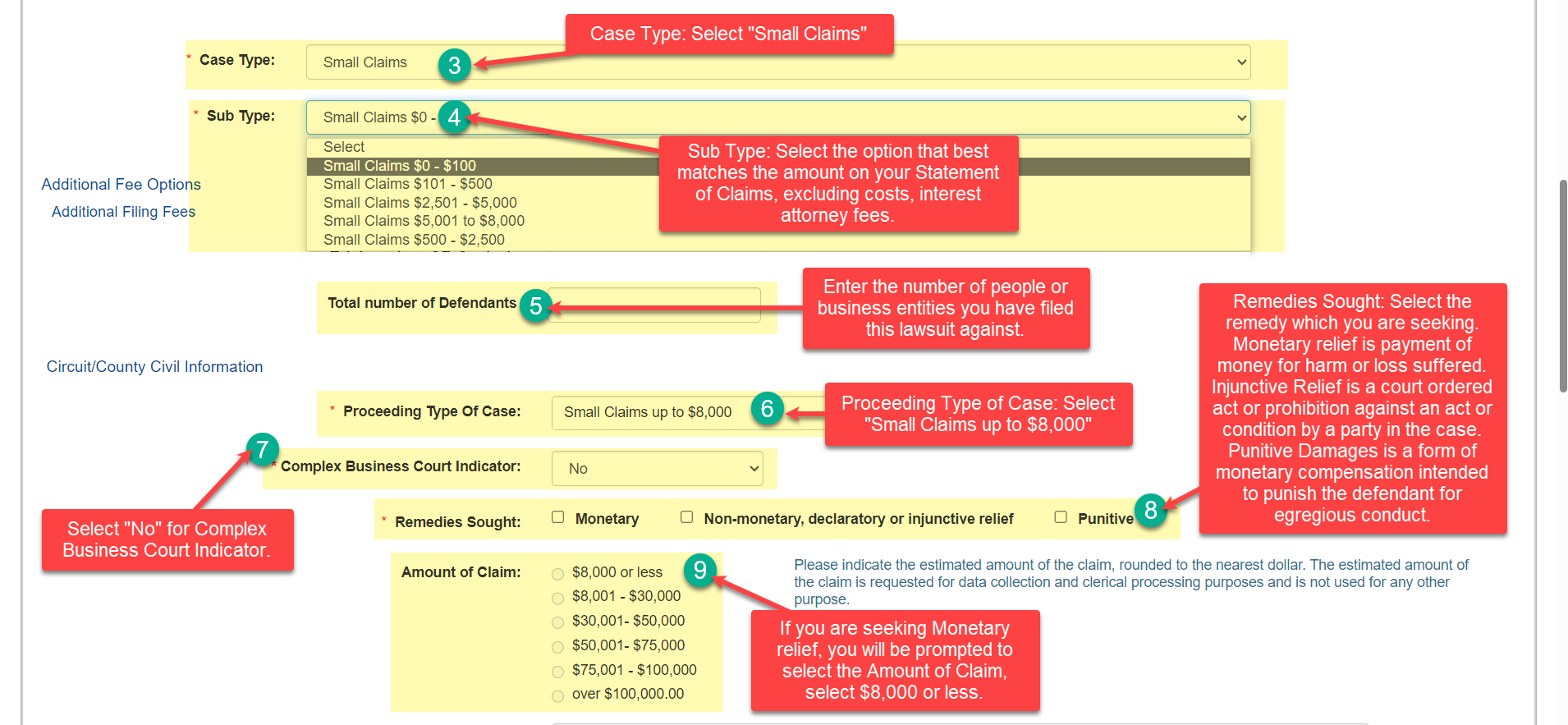 |
|
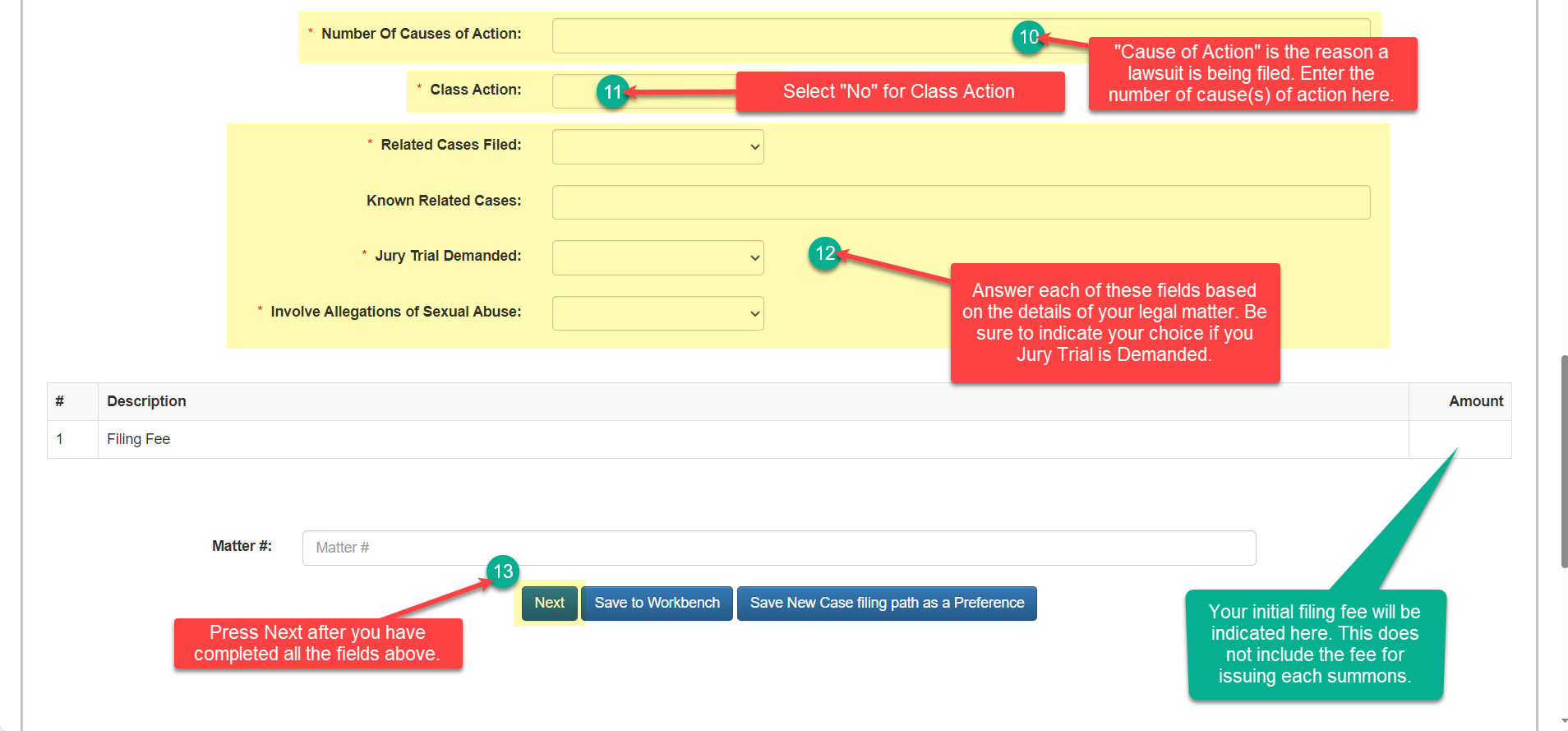 |
|
Step 6: |
Case Initiation Screen: Case Parties |
|
|
You must enter at least one plaintiff and one defendant. If a child is a party to this case, an adult needs to file the case on behalf of the child. If an adult is filing this case individually and on behalf of a child, the adult needs to be added as a party both individually and a second time, specifically on behalf of the child. |
|
|
|
Adding The Plaintiff |
|
|
|
|
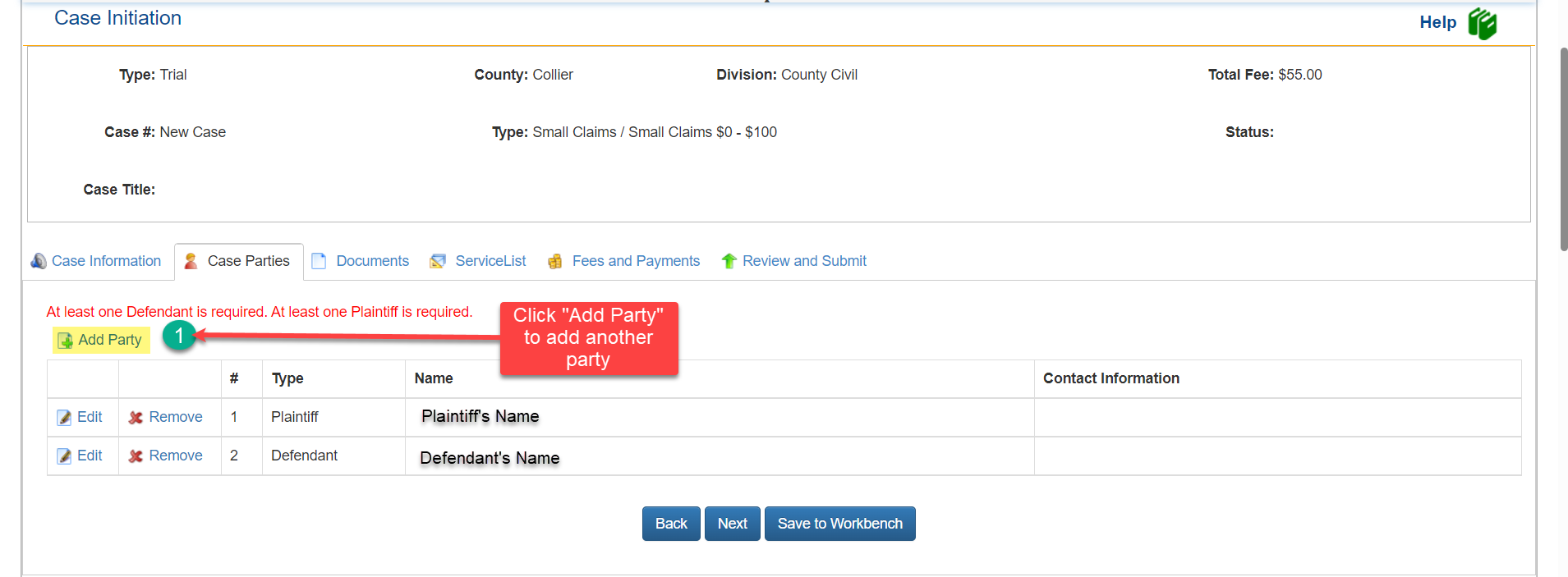 |
|
Adding the Defendant |
|
|
|
|
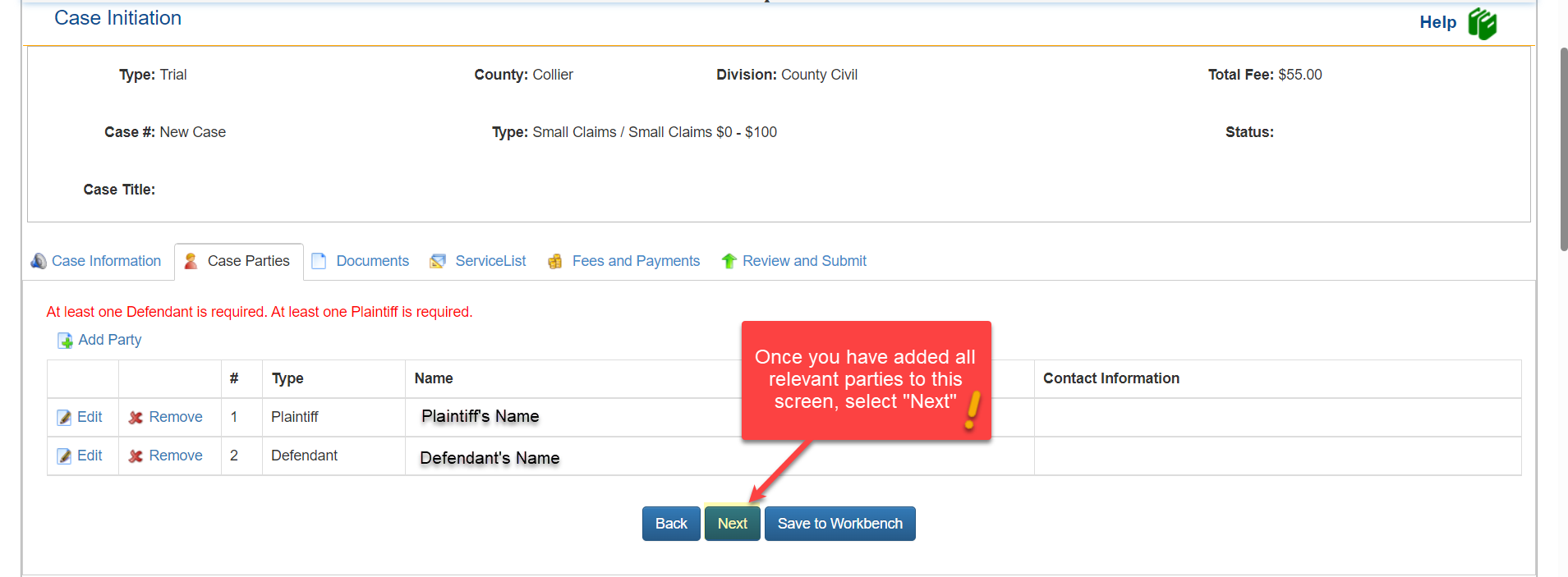
|
|
Step 7: |
Case Initiation Screen: Documents |
|
|
|
|
|
|
|
|
|
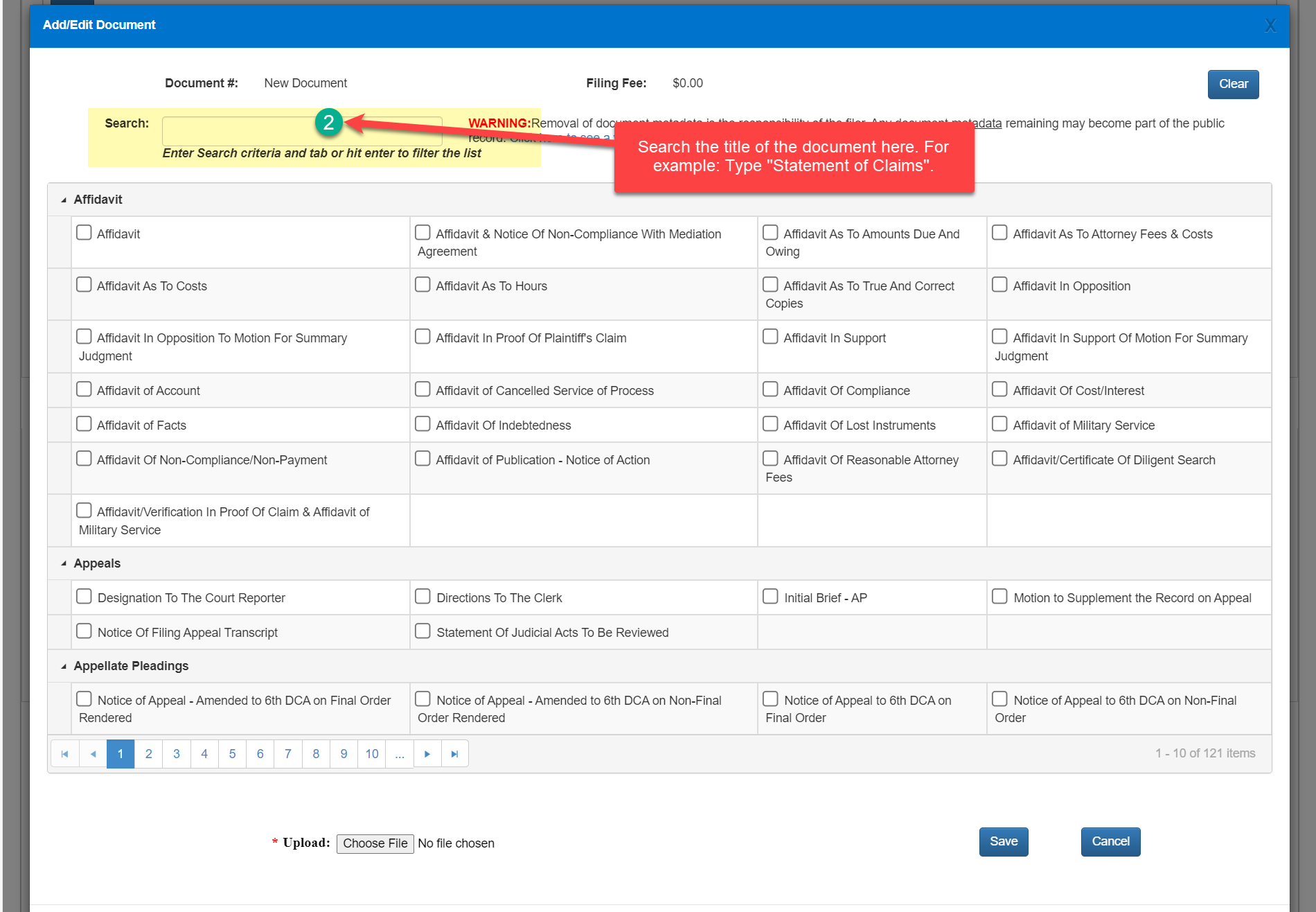 |
|
|
|
|
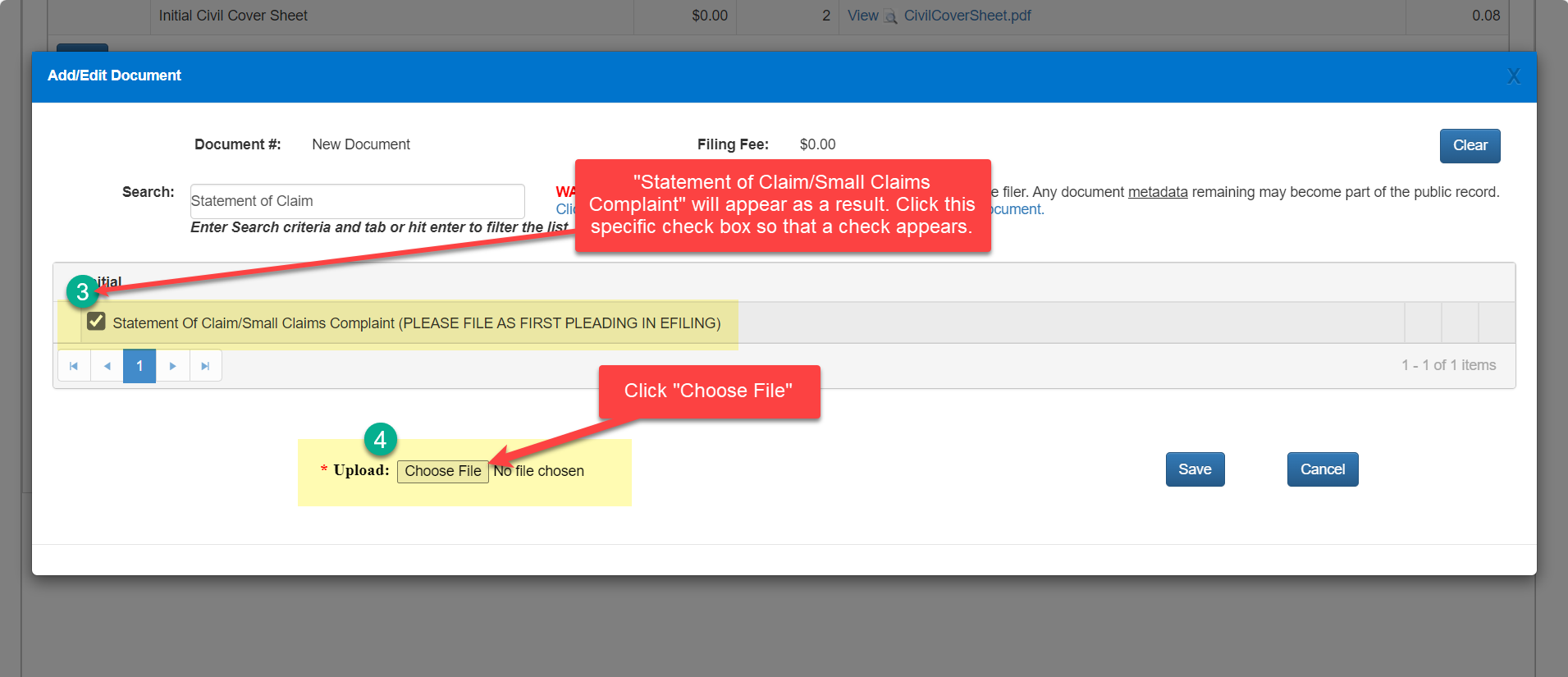 |
|
|
|
|
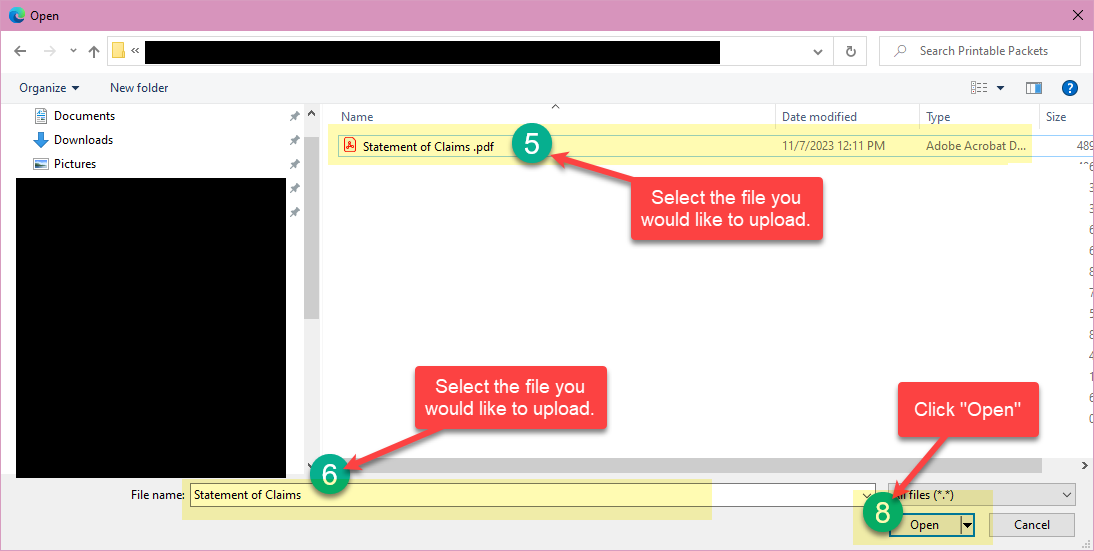 |
|
|
|
|
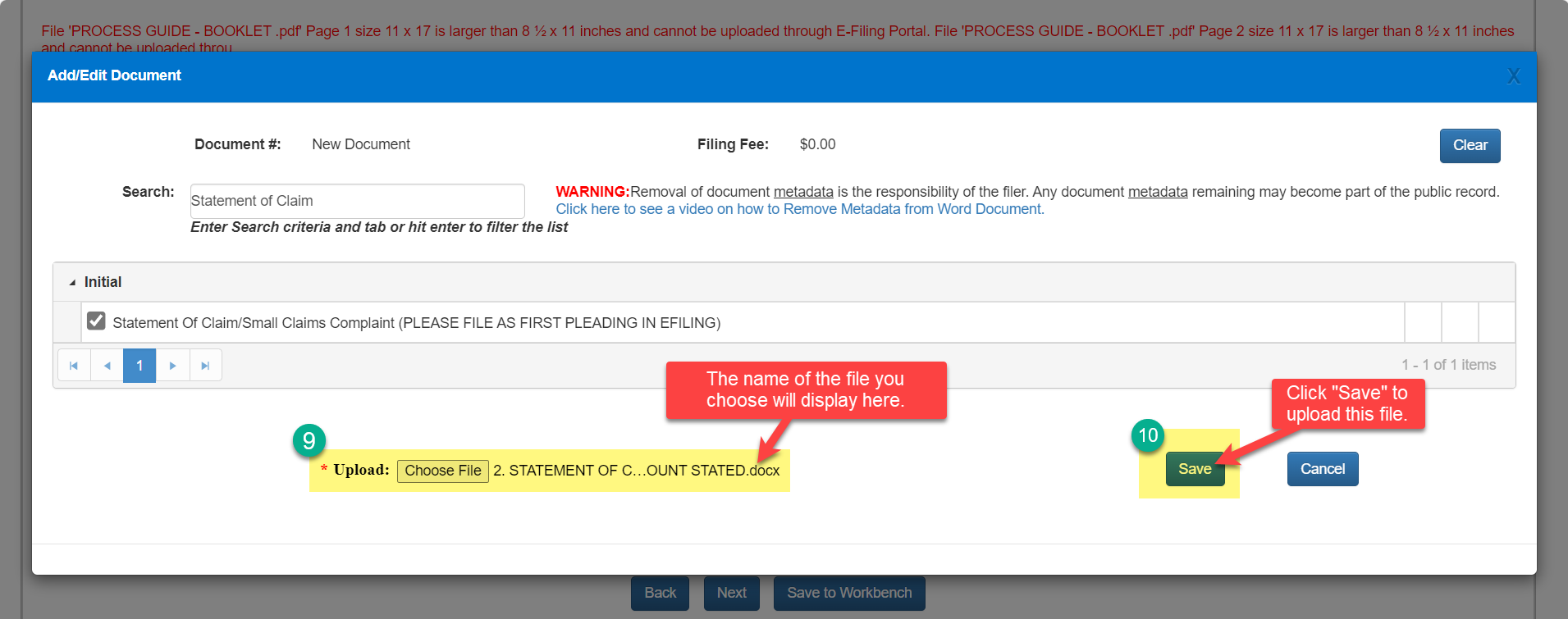 |
|
|
|
|
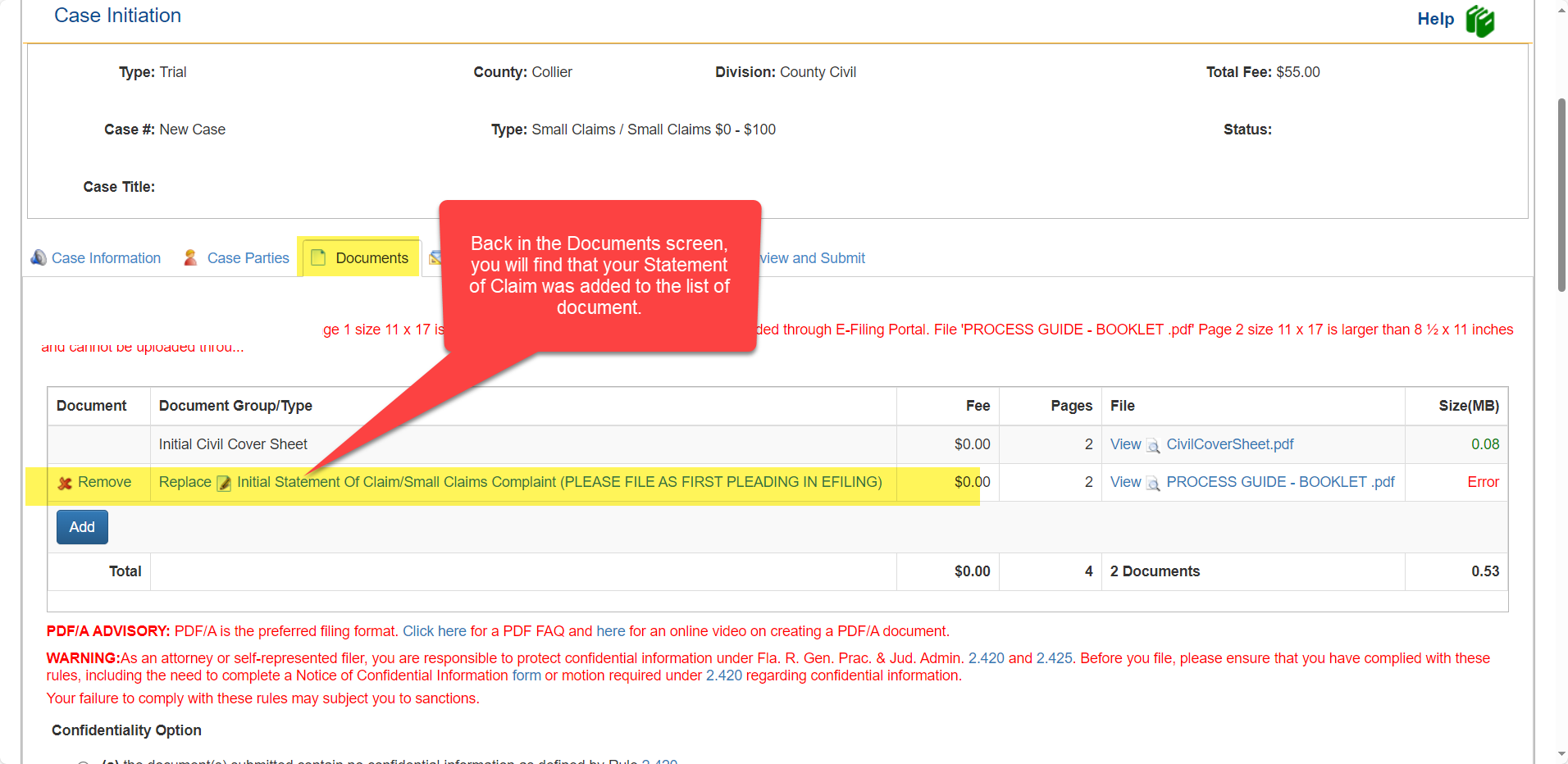 |
|
|
|
|
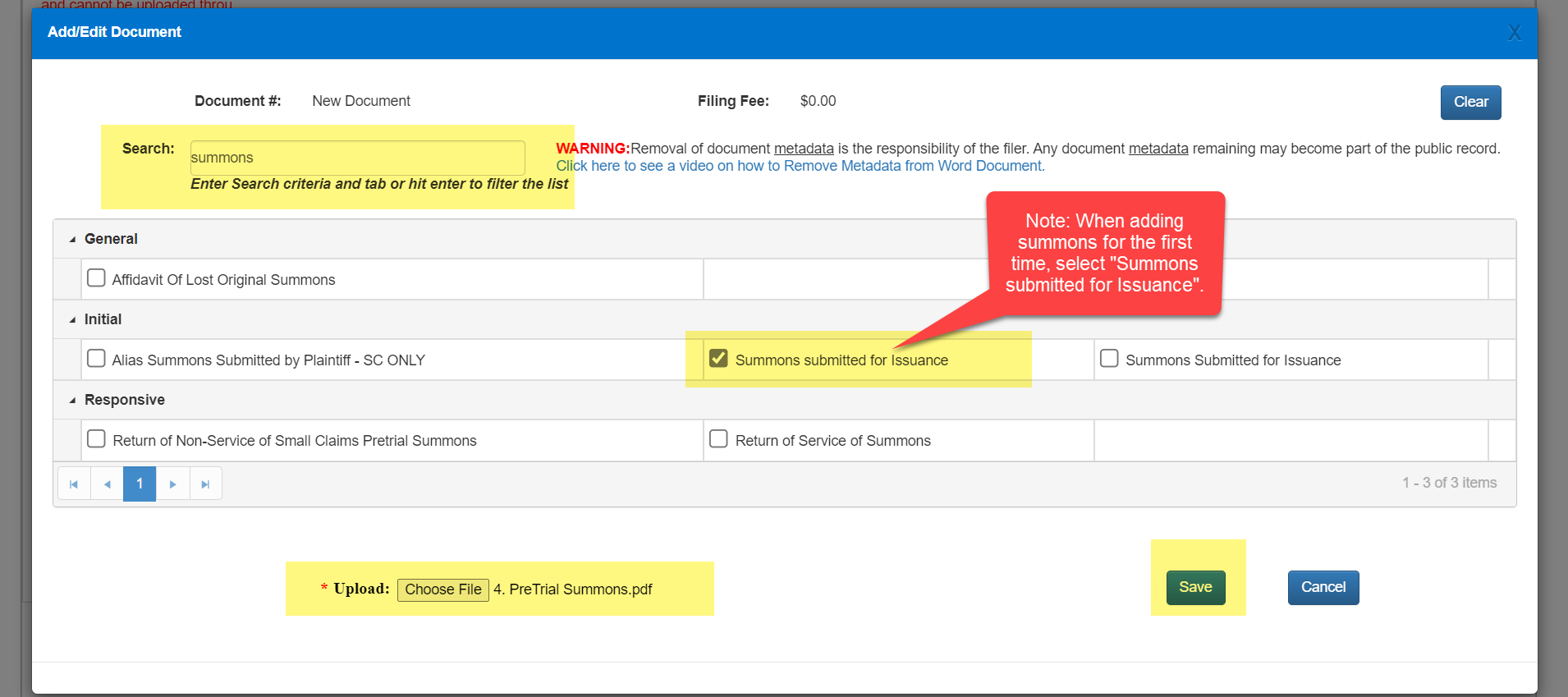 |
|
|
|
|
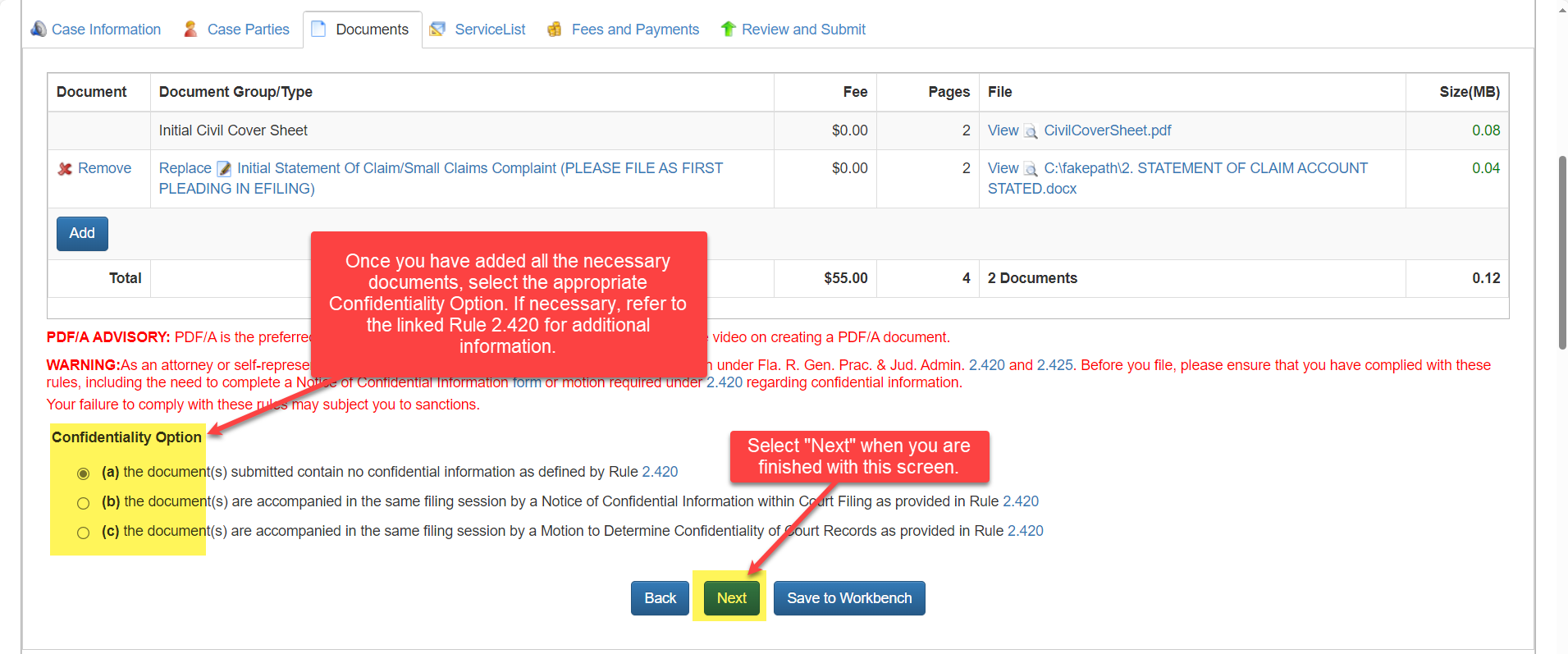 |
|
|
|
|
Step 8: |
Case Initiation Screen: Payment |
|
|
|
|
|
|
|
|
|
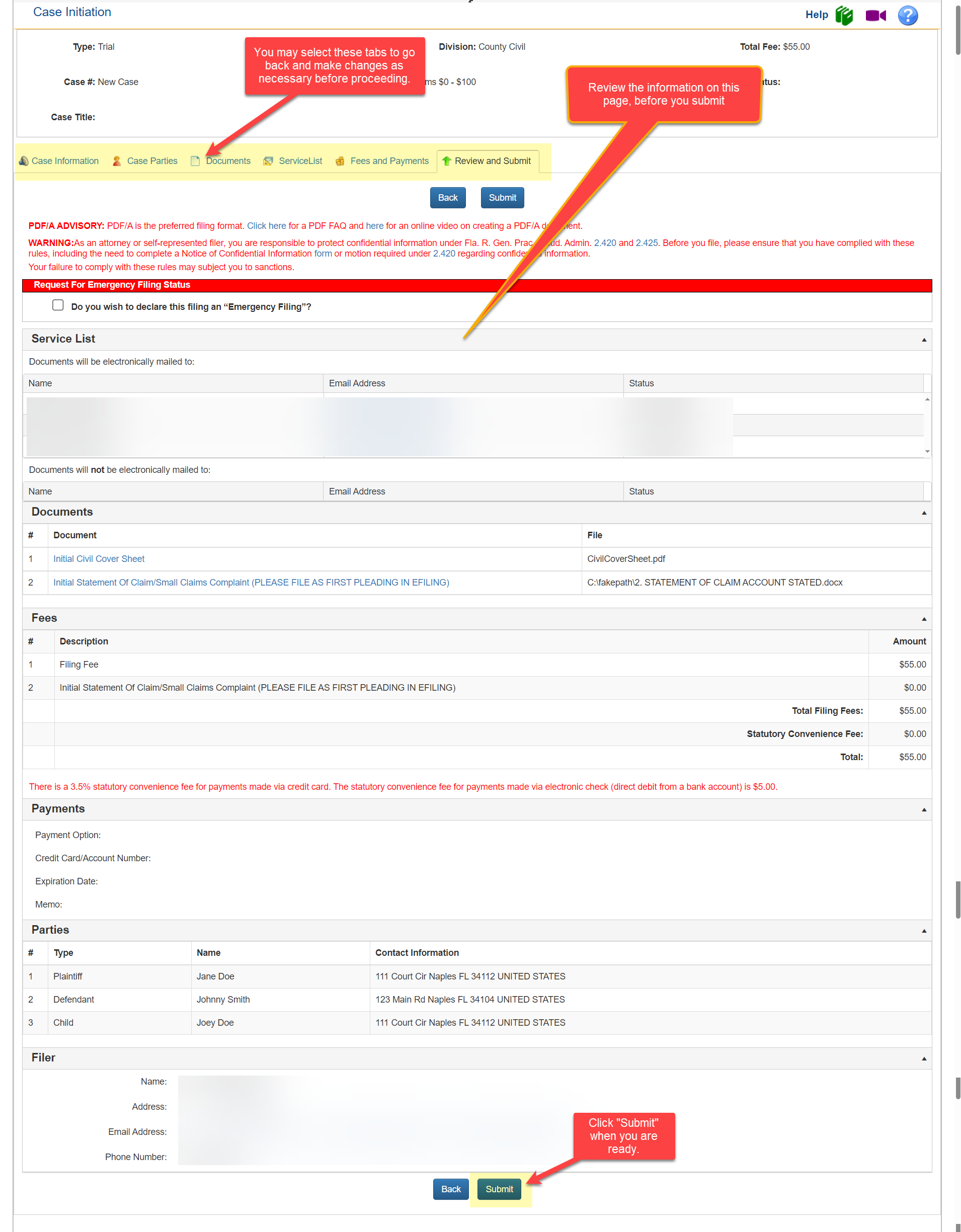 |
|