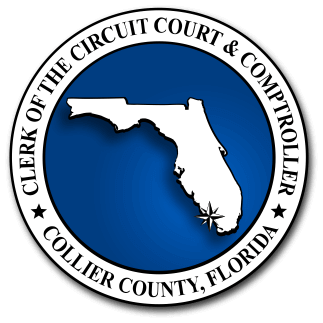One of the greatest advantages we gain from digitizing our information is the ability to access and analyze it with minimal effort. Think about how tedious it would be to sort through tens of thousands of family photos or decades worth of old documents without comforts like Find and Replace or metadata tagging. Luckily, we don’t need to worry about that in our digital centric age, however that does mean there are new challenges presented to us to ensure that our information stays safe and accessible. Digital data backups are the equivalent to making copies of physical items, they are the backbone of data retention and security and the number one contributor to lower stress levels of analysts and engineers worldwide. Let’s go over some best practices for backing up your digital data, how the professionals handle large amounts of enterprise grade data and why backups are critical for organizations like the Clerk’s office.
To start, you will want to ensure that the data you’re backing up is available in a digital medium. This means that any physical media – be it photos, documents, movies, songs, etc. are converted and transferred to a computer or smartphone. Technically, this itself is a form of data backup as digital formats can be more resilient to degradation than physical media, although there is no true perfect solution. Computers categorize and organize our daily needs so efficiently and quickly that there is a rule of thumb to follow the “3-2-1” backup idea:
- 3 copies of the data – one “production” and two redundant.
- 2 different media types – disk and tape usually.
- 1 copy stored off-site for disaster recovery – this location could be a cloud provider or self-managed.

As you can see, digital isn’t a catchall format, as having physical media (especially for enterprise customers) is still important for ensuring the digital data they hold is preserved. You may be unfamiliar with the process of transferring data to a tape drive as it is generally used for enterprise grade backups rather than the average person backing up their photos. Cloud storage or different drives like a spare USB or hard drive are sufficient methods for backing up your personal information. Make sure that you also keep track of any backups you make and are periodically checking their integrity. Bit rot and other forms of non-critical degradation are avoidable so long as preventative action is taken like disk swapping and rotation.
The Clerk’s office has many robust systems and procedures in place for data security and preservation. We utilize advanced encryption methods to protect sensitive information, conduct regular audits to ensure compliance with legal standards, and employ redundant storage solutions to safeguard against hardware failures. Additionally, we implement automated backup schedules to ensure that all data is consistently preserved and can be swiftly recovered in the event of an unexpected incident. By staying vigilant and proactive, we strive to maintain the highest standards of data integrity and accessibility, ensuring that our critical records are always secure and available when needed.