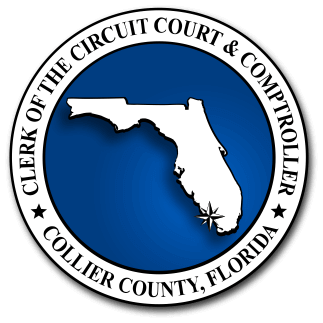In today’s fast-paced and evolving work environment, we often face the challenge of “Spring Cleaning,” where documents from the past year must be sorted according to personal, organizational, or legal requirements. Historically, this meant hours of manual labor sifting through physical folders and stacks of paper, ensuring that no important records were accidentally discarded. With the shift to digital formats, however, we can now take advantage of document scanning, search functions, and tagging to reduce this tedium, increase collaboration, and implement stronger security measures.
At first glance, “document management” might seem as simple as filing papers into labeled folders. However, beneath the surface lies an industry of innovative, field-tested solutions. A well-known document management system (DMS) is Microsoft Office, specifically SharePoint. Each app within the Office suite serves a specific purpose, and together they form a versatile toolkit that supports communication and information sharing across organizations. For example, a Word document that needs to be edited by specific colleagues and accessed remotely would be cumbersome as a physical document. But with a DMS like Microsoft Office, that document can be edited, shared, and saved by authorized users from any device, while maintaining organization and security through IT-admin or user-defined settings. This ensures everyone has access to the most up-to-date version, making real-time collaboration seamless. Changes are synced continuously, with features like version history, automated deletion of old revisions, and alert notifications enhancing the workflow.

A DMS also encourages standardization through logical naming hierarchies, making data easier to organize and retrieve. This allows employees to find files quickly and enables seamless automated backups to prevent data loss in case of a disaster. Platforms like Office or Google Drive even offer AI-based suggestions tailored to an organization’s needs, guiding newer teams toward more logical and scalable document structures.
For the Clerk of Courts’ office, a robust document management system significantly streamlines operations. Given that court offices manage a large volume of legal records, case files, and other sensitive documents, the introduction of a DMS improves both accessibility and security. Employees can quickly retrieve records through keyword searches rather than sifting through physical files, leading to faster response times for public inquiries and fewer delays in processing legal documents. Moreover, access controls ensure that only authorized personnel can view sensitive records, reducing the risk of data breaches.
Digitized records also support better disaster recovery planning, keeping crucial documents safe and accessible even in emergencies. Adopting these solutions allows the Clerk of Courts’ office to enhance efficiency, improve job satisfaction by reducing time spent on repetitive tasks, and focus on providing high-quality service to the public while maintaining the integrity of legal records.