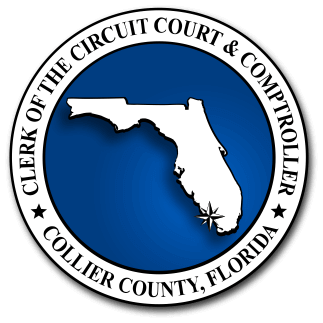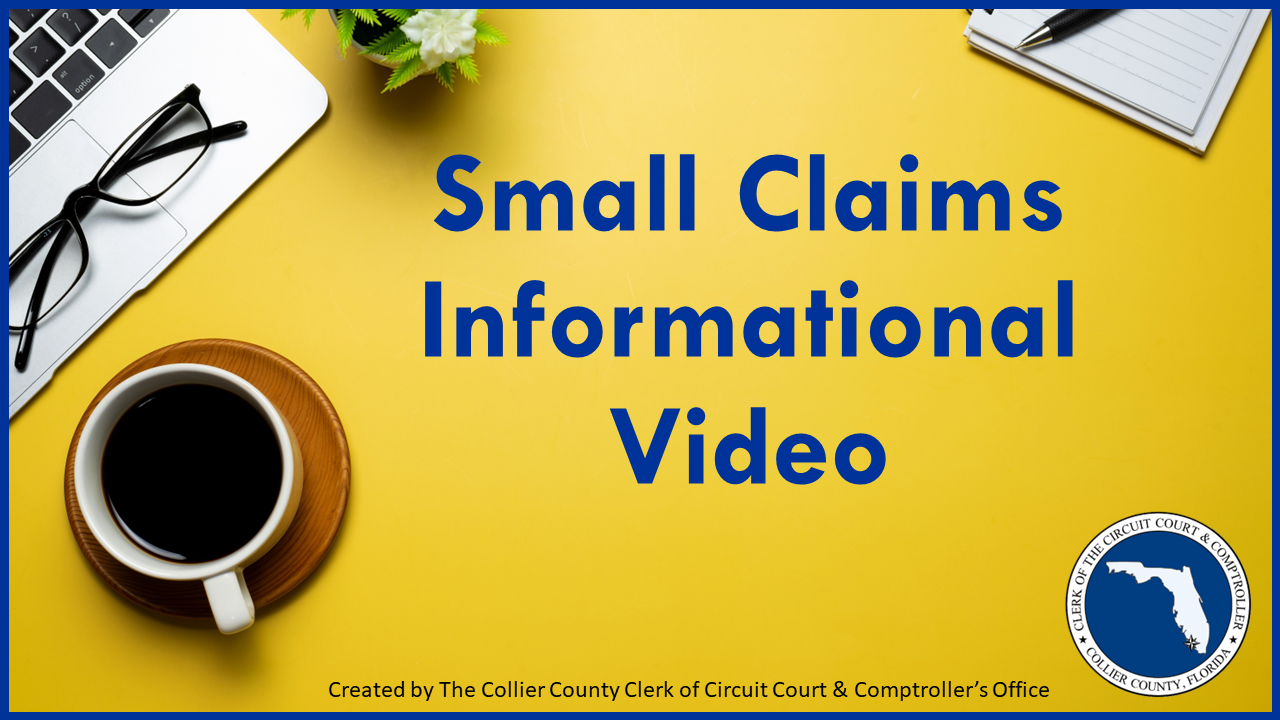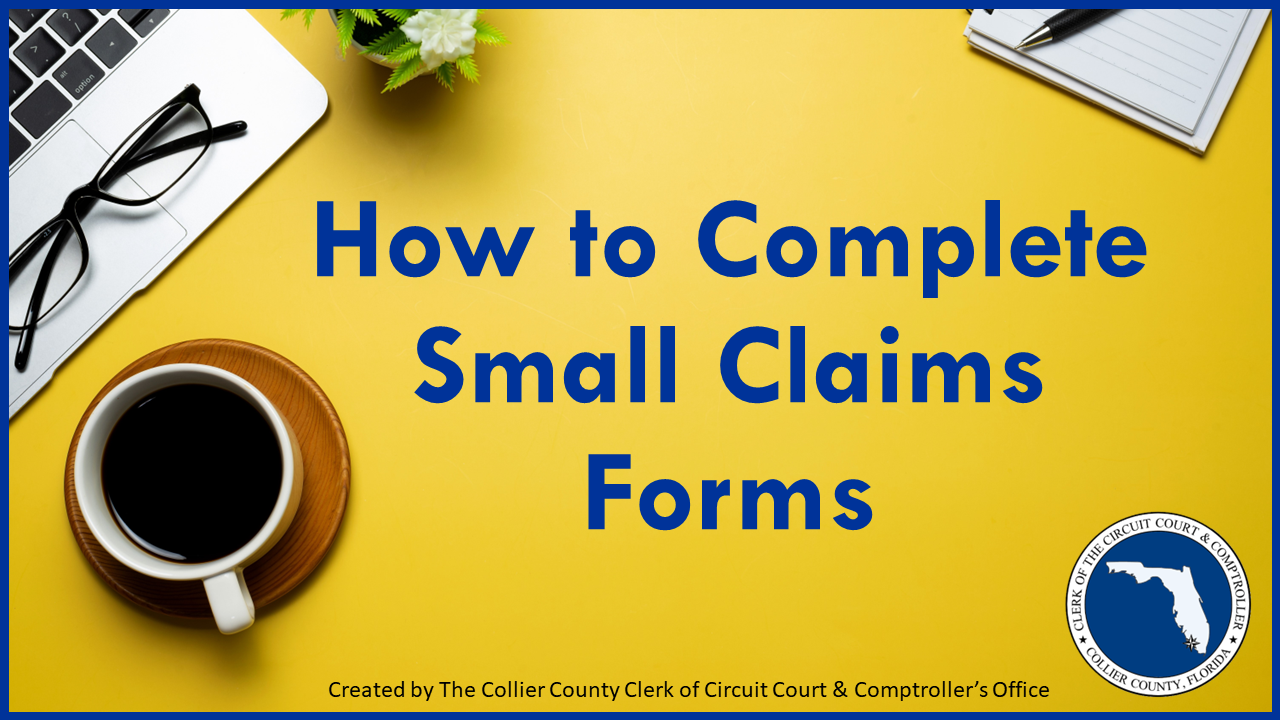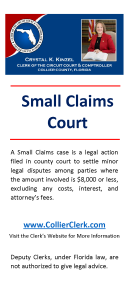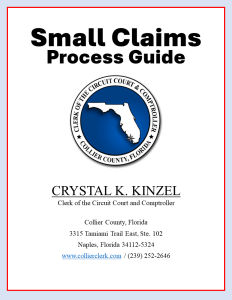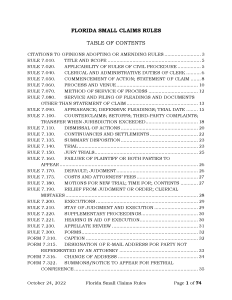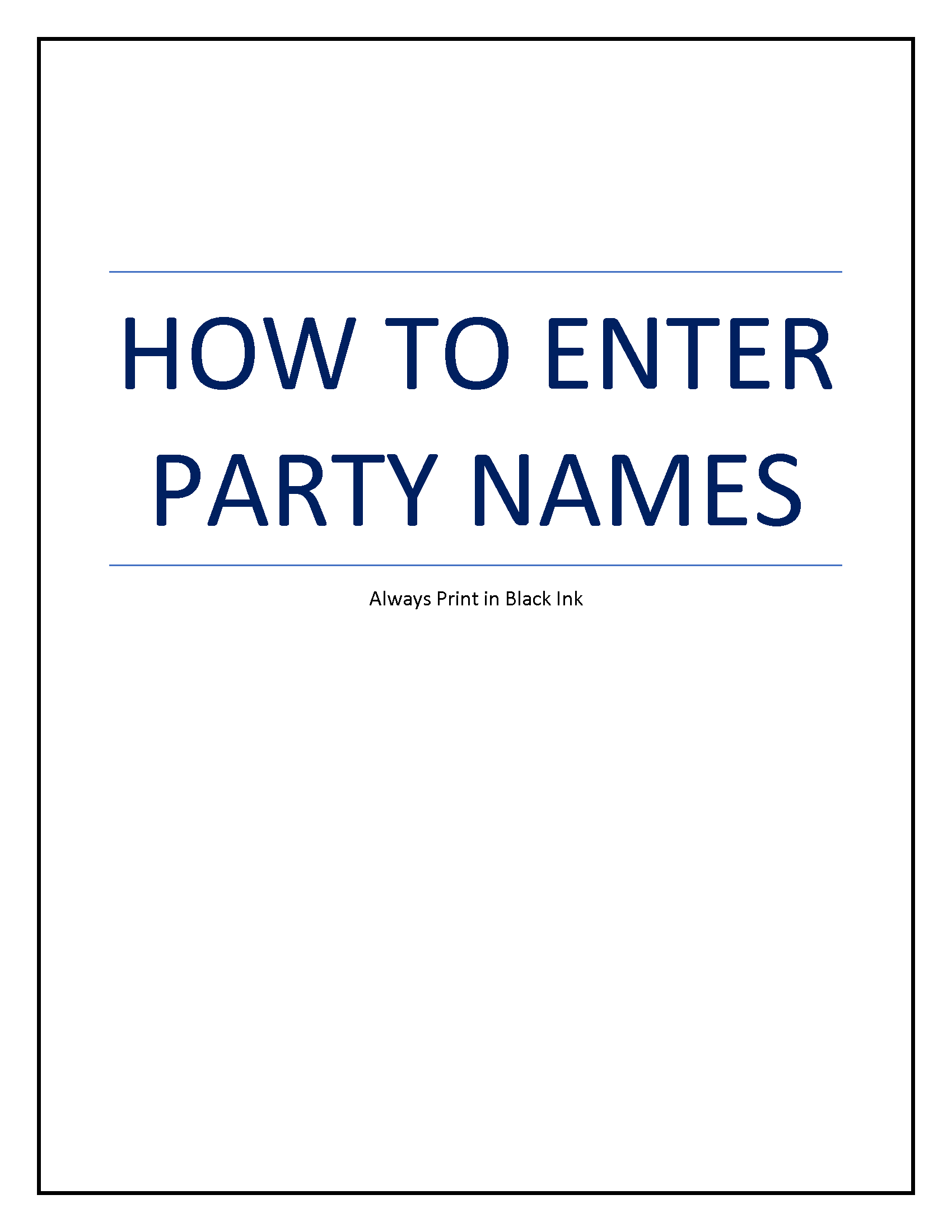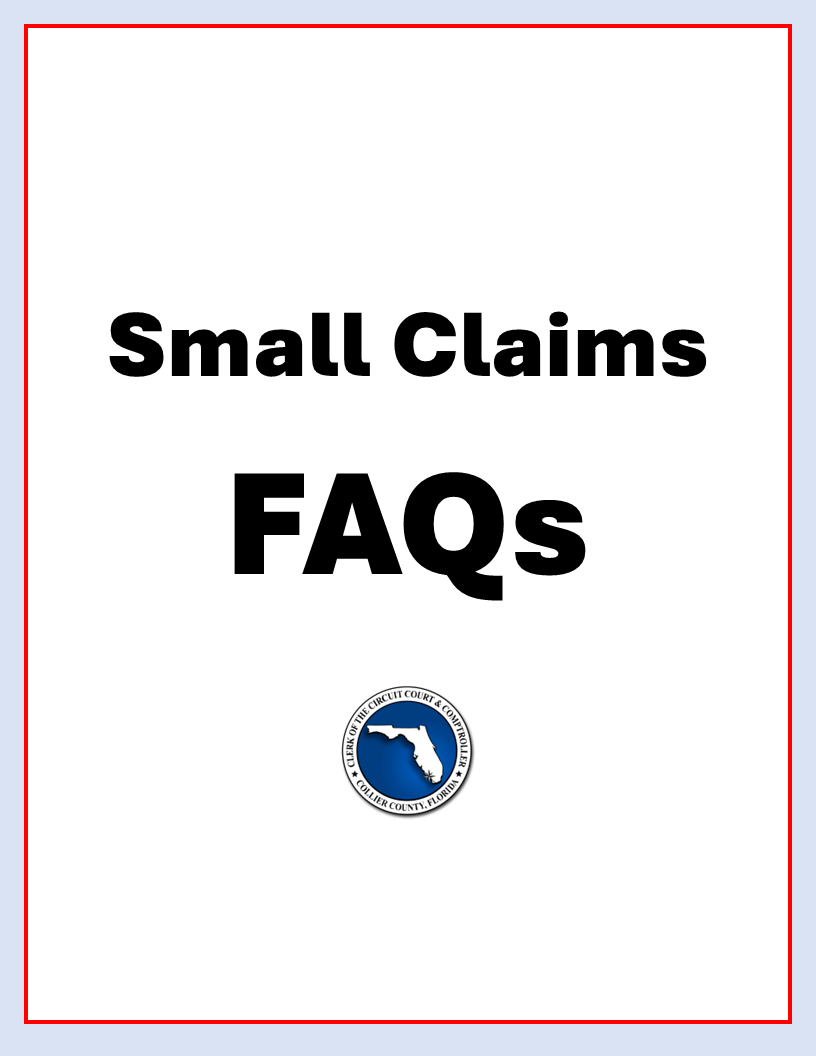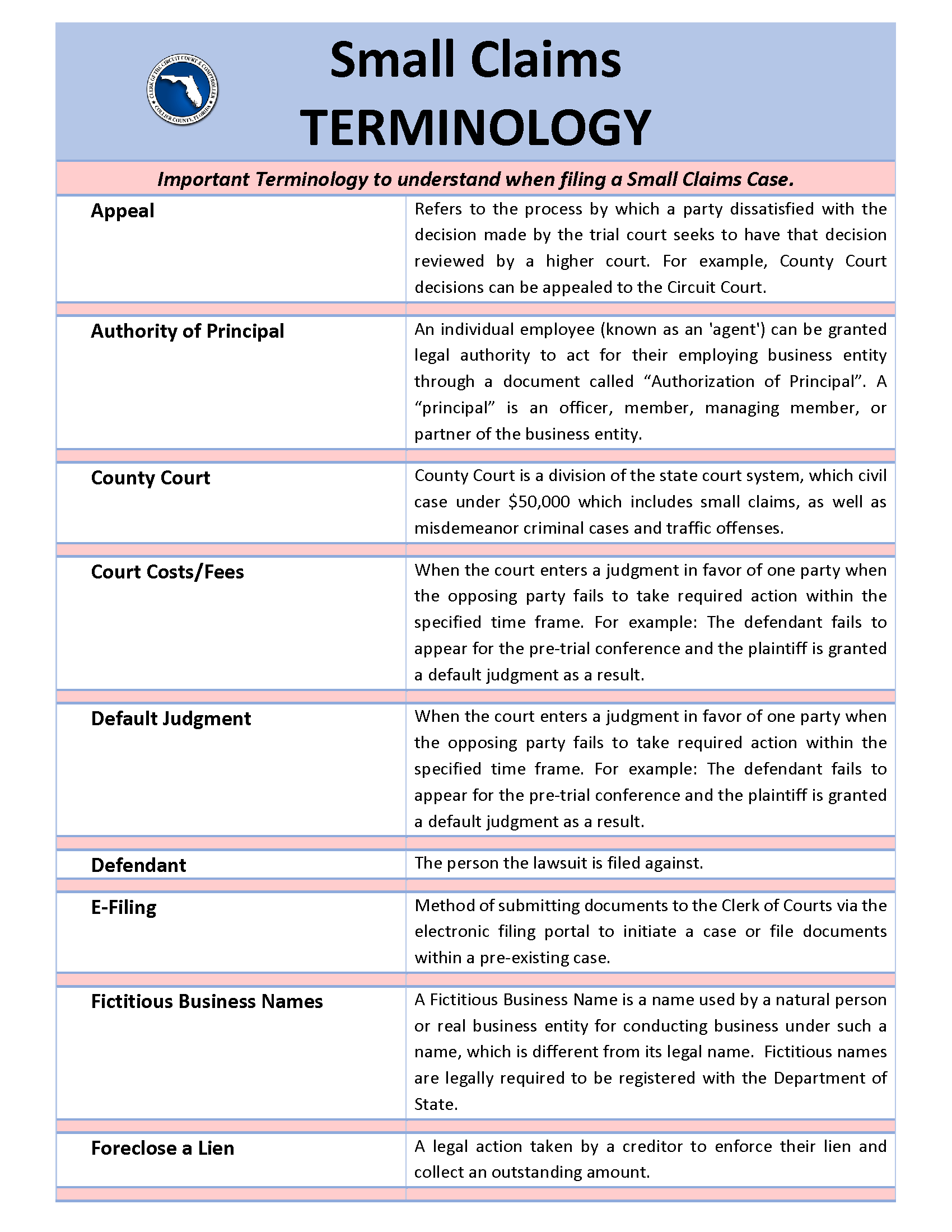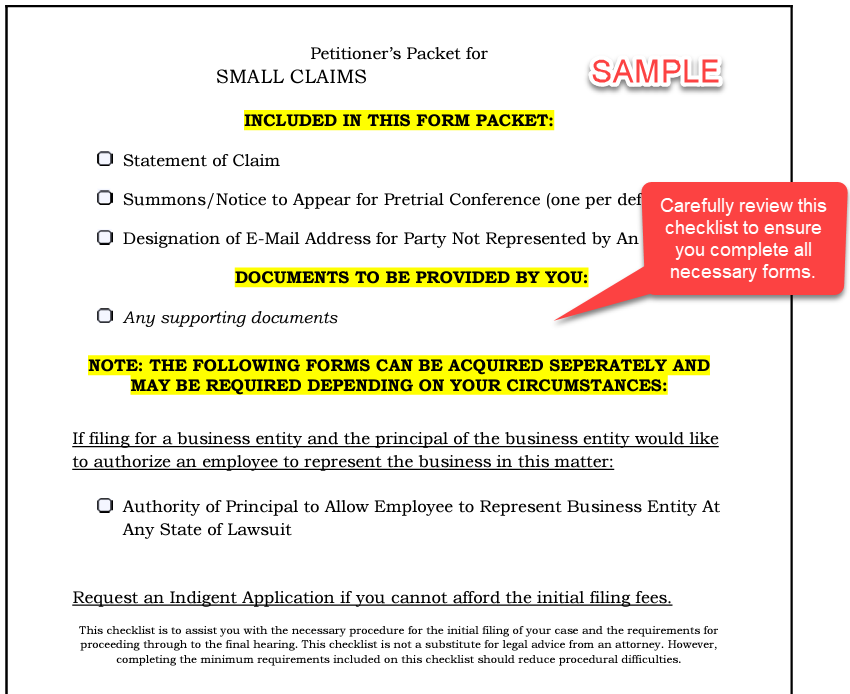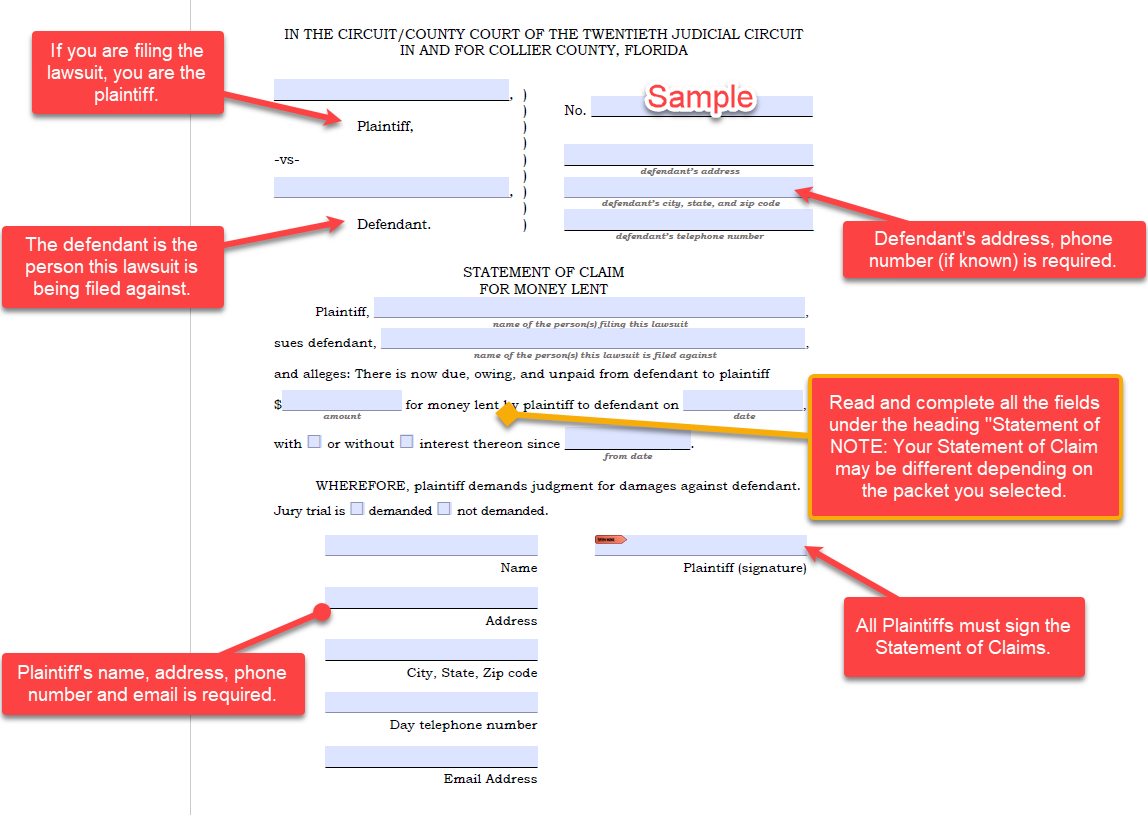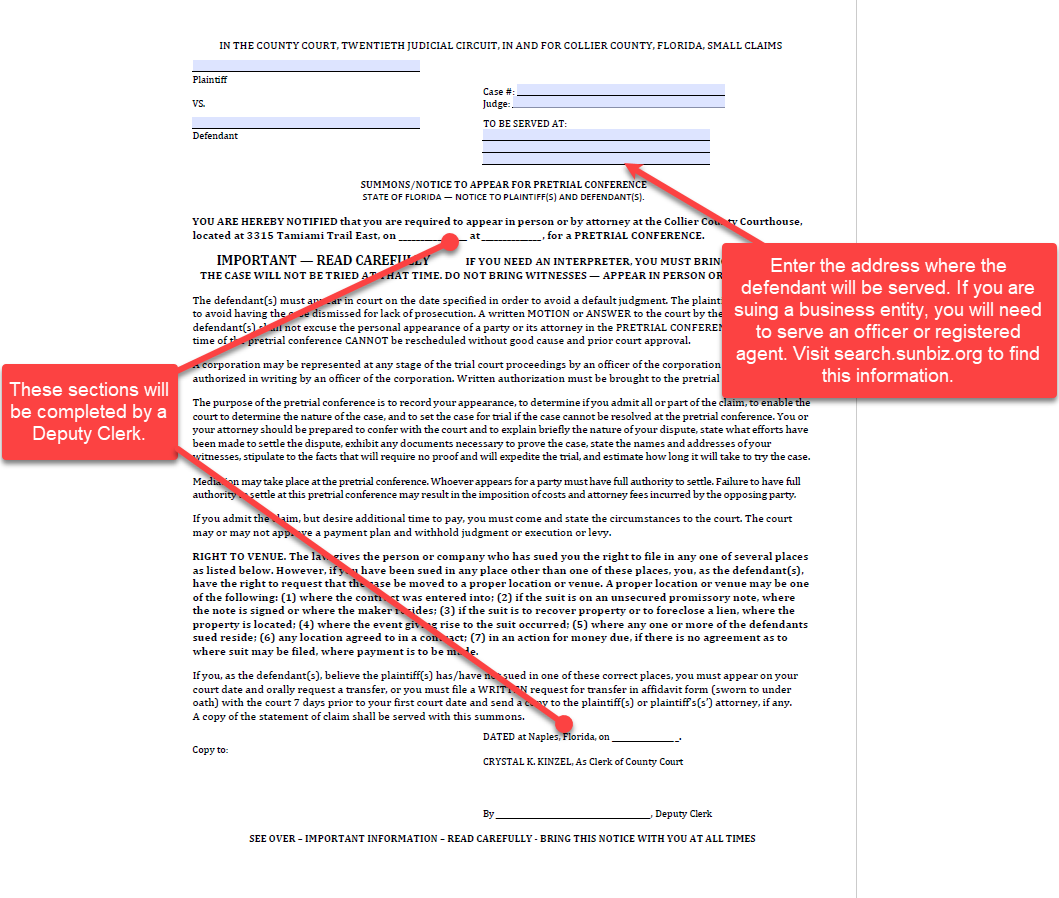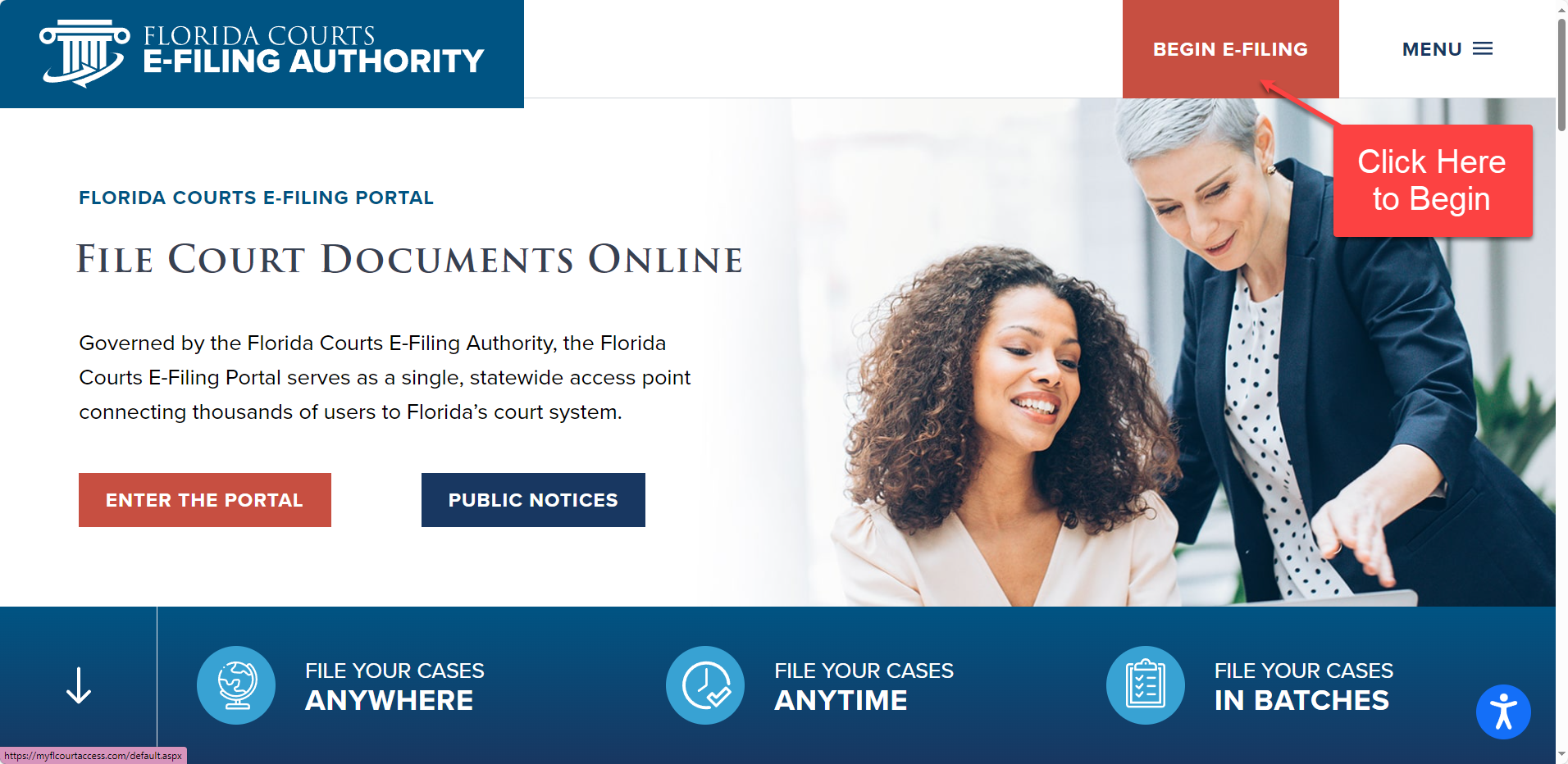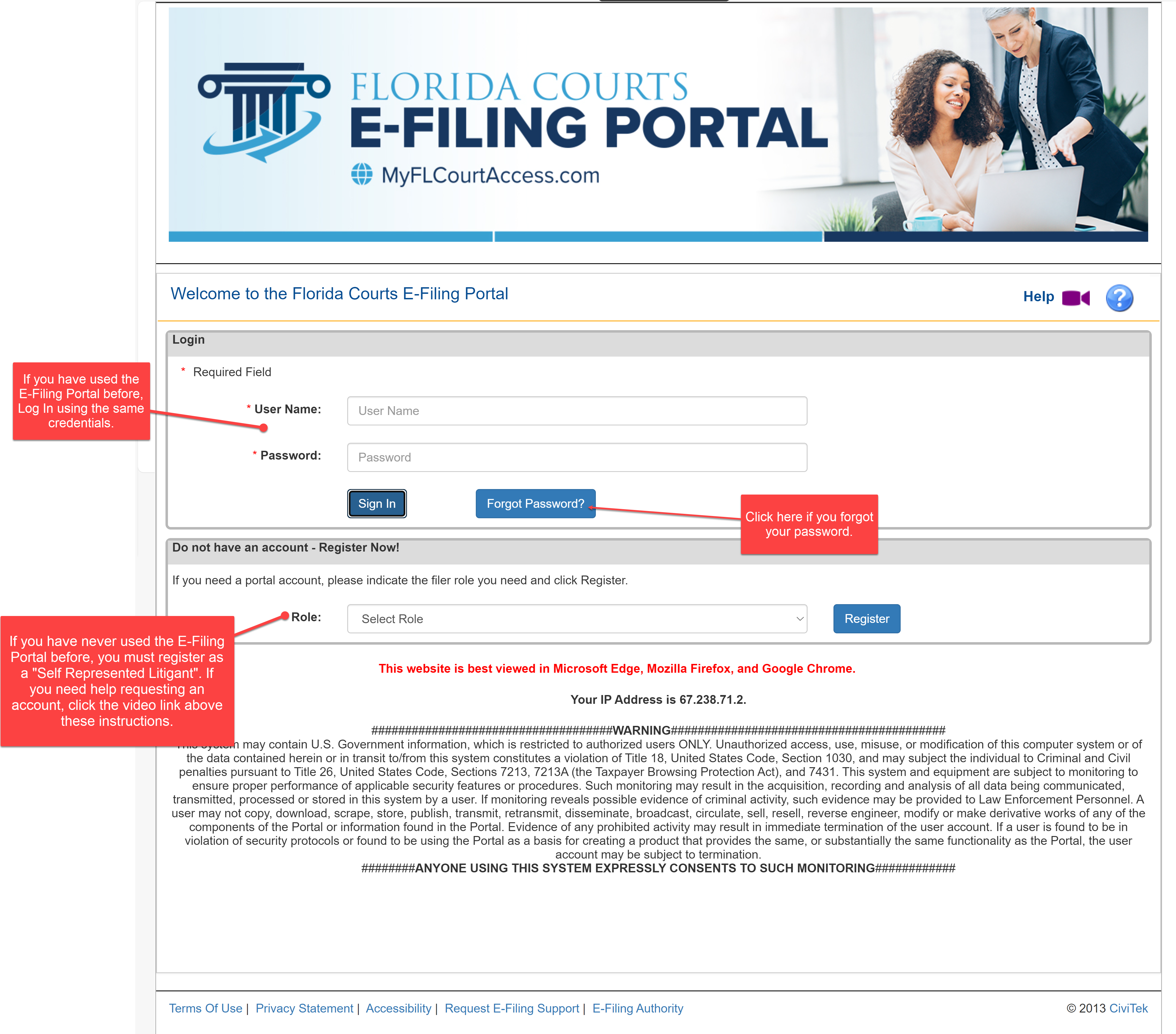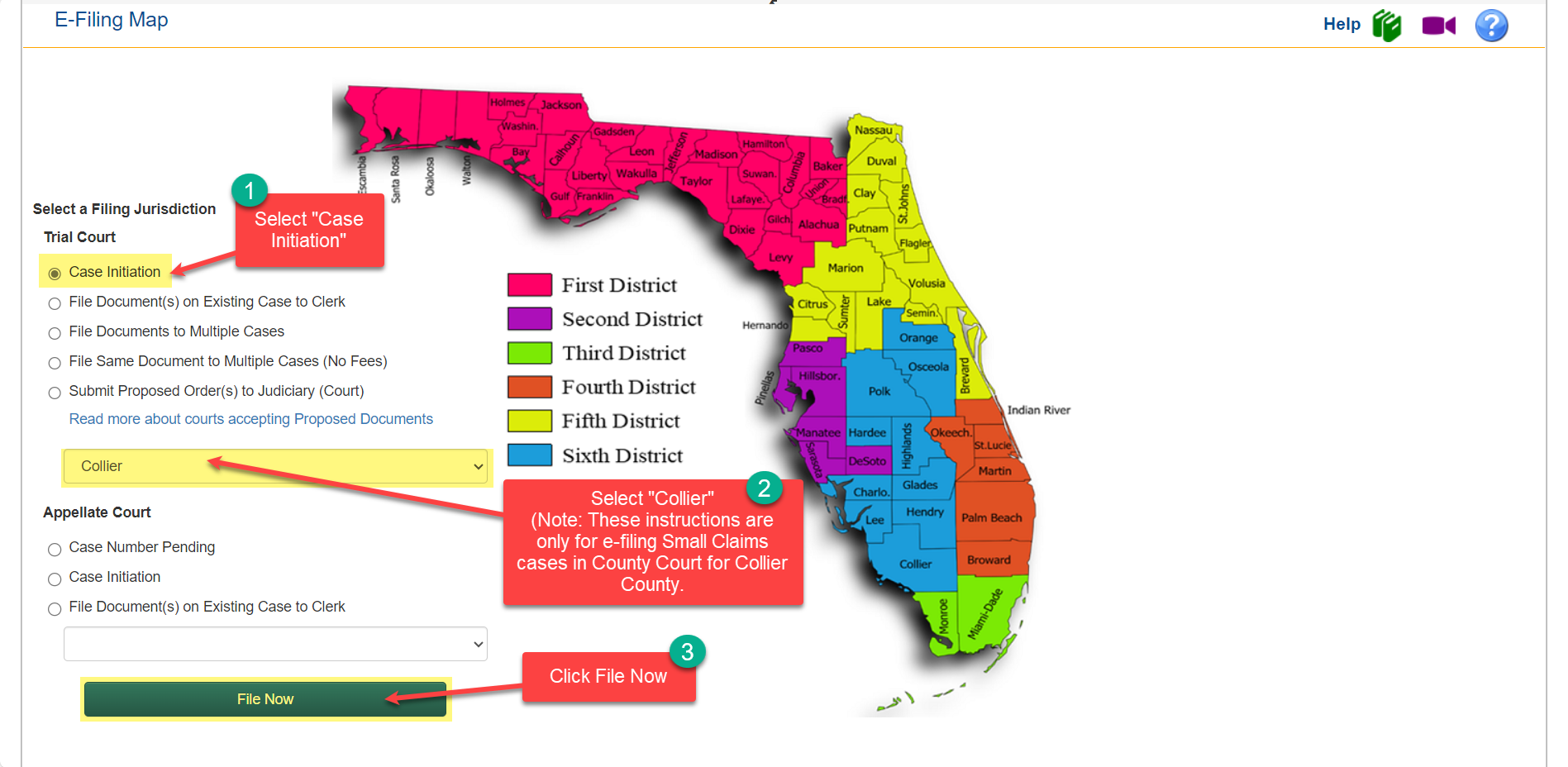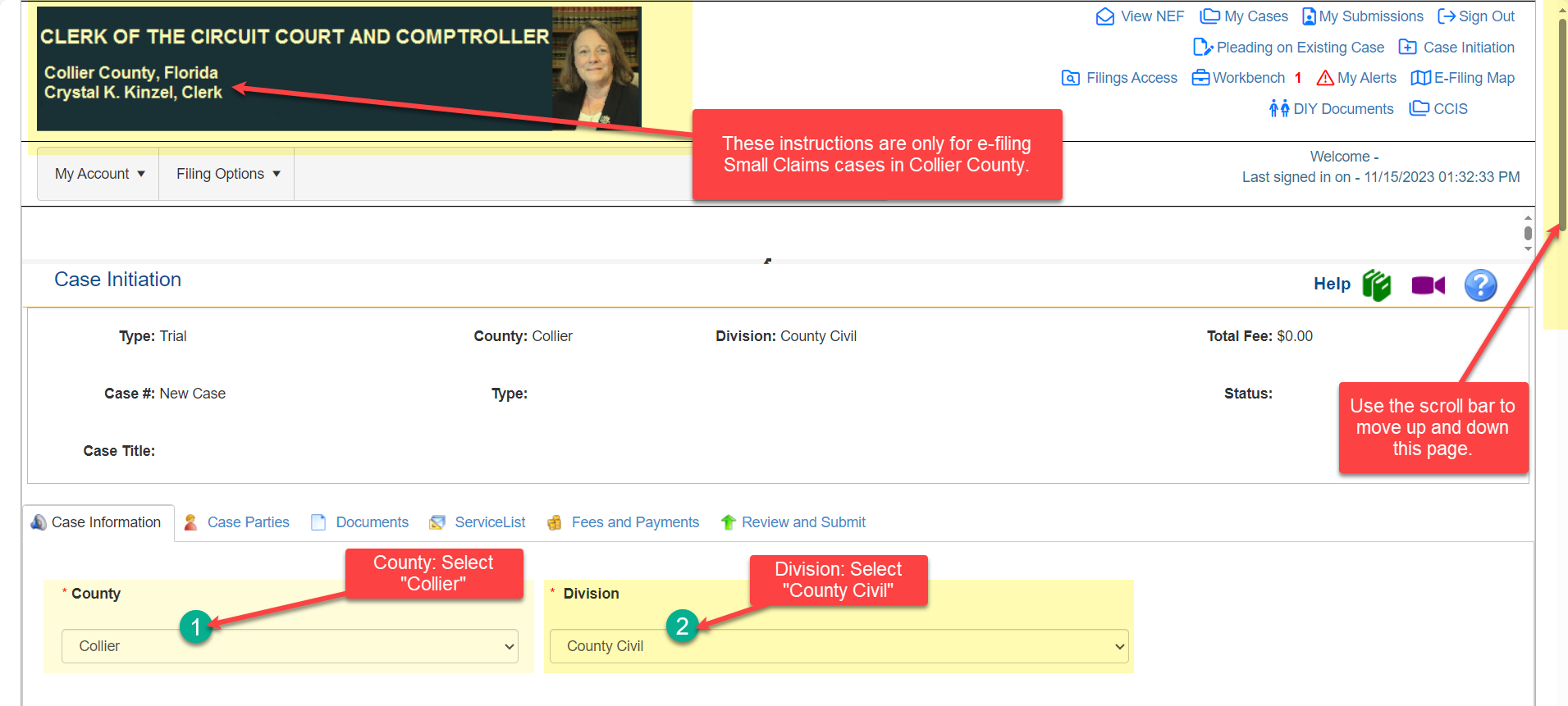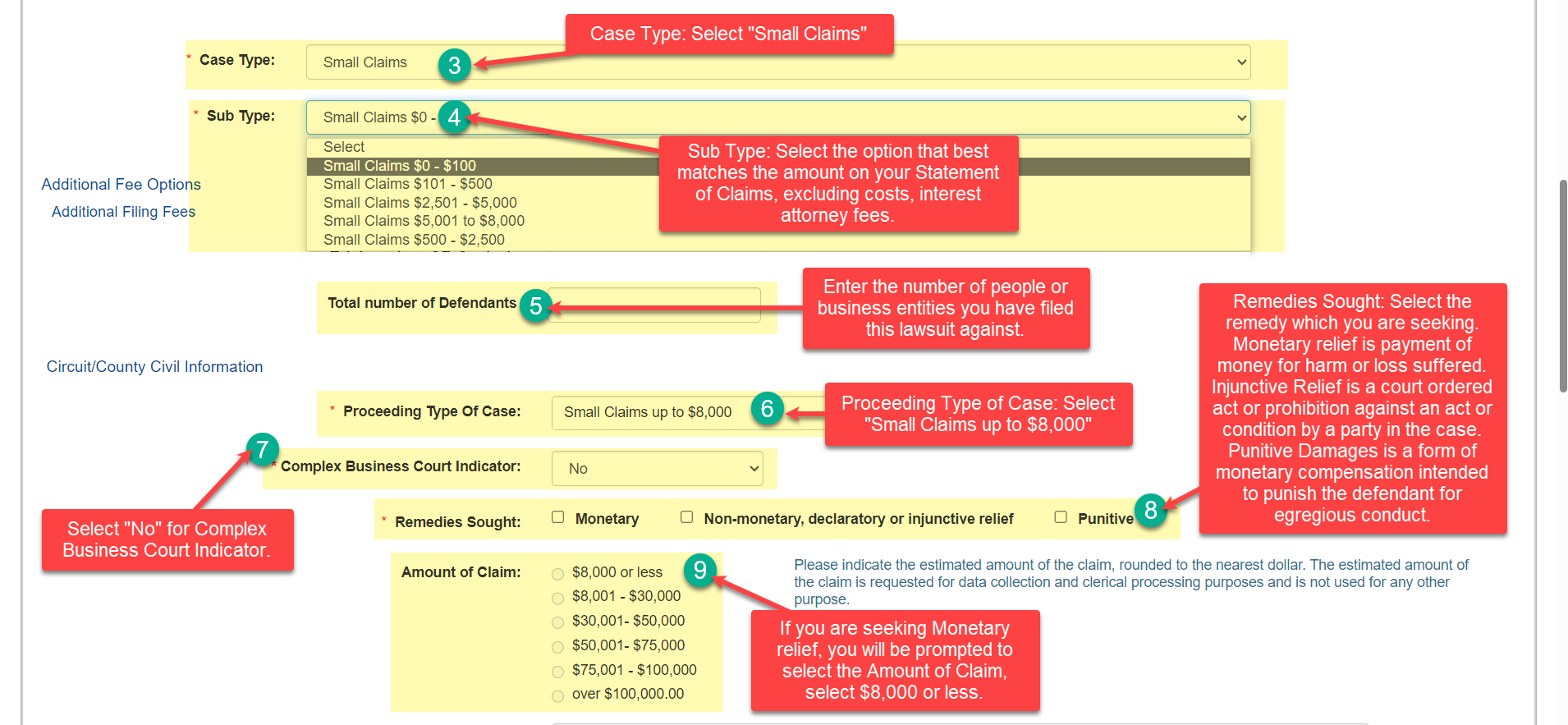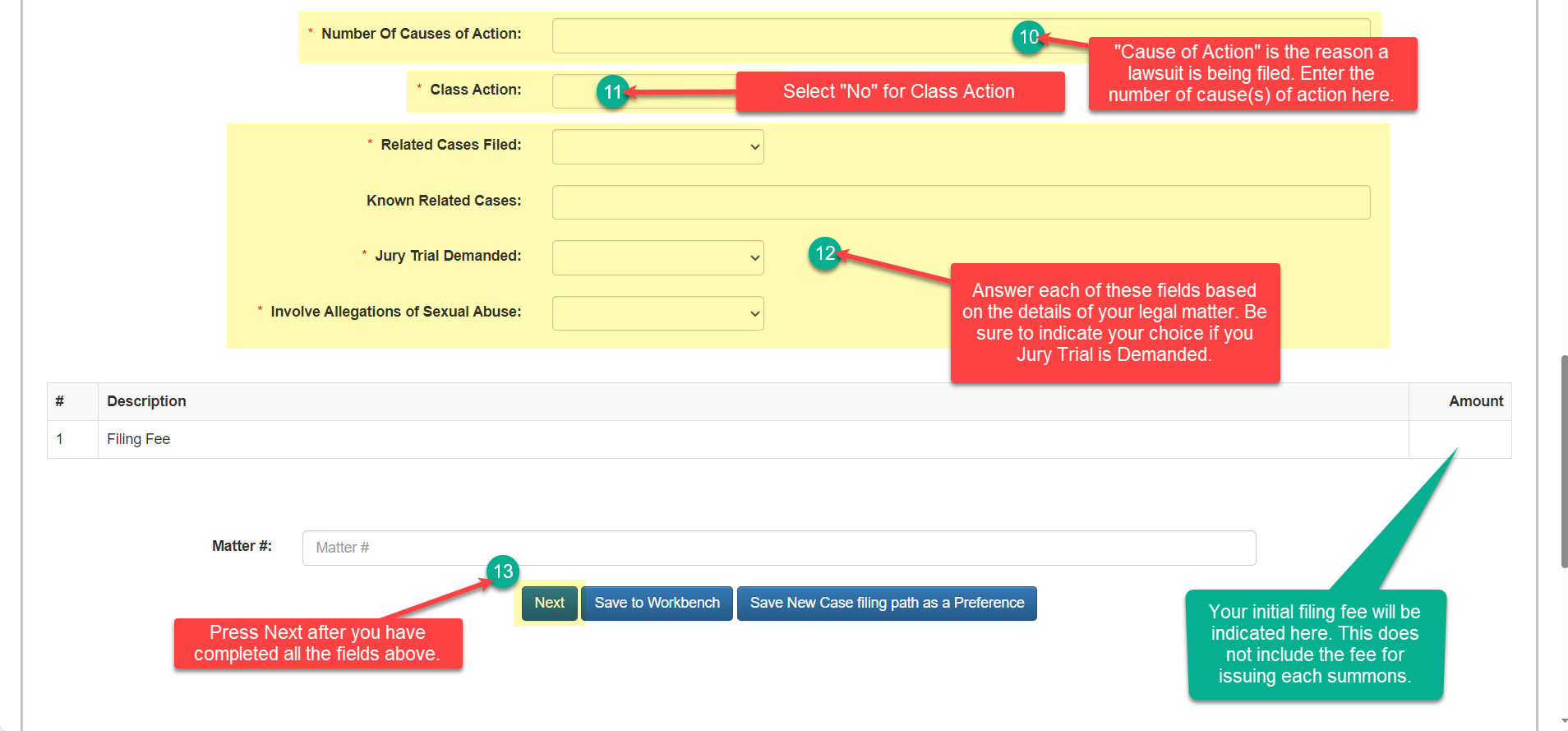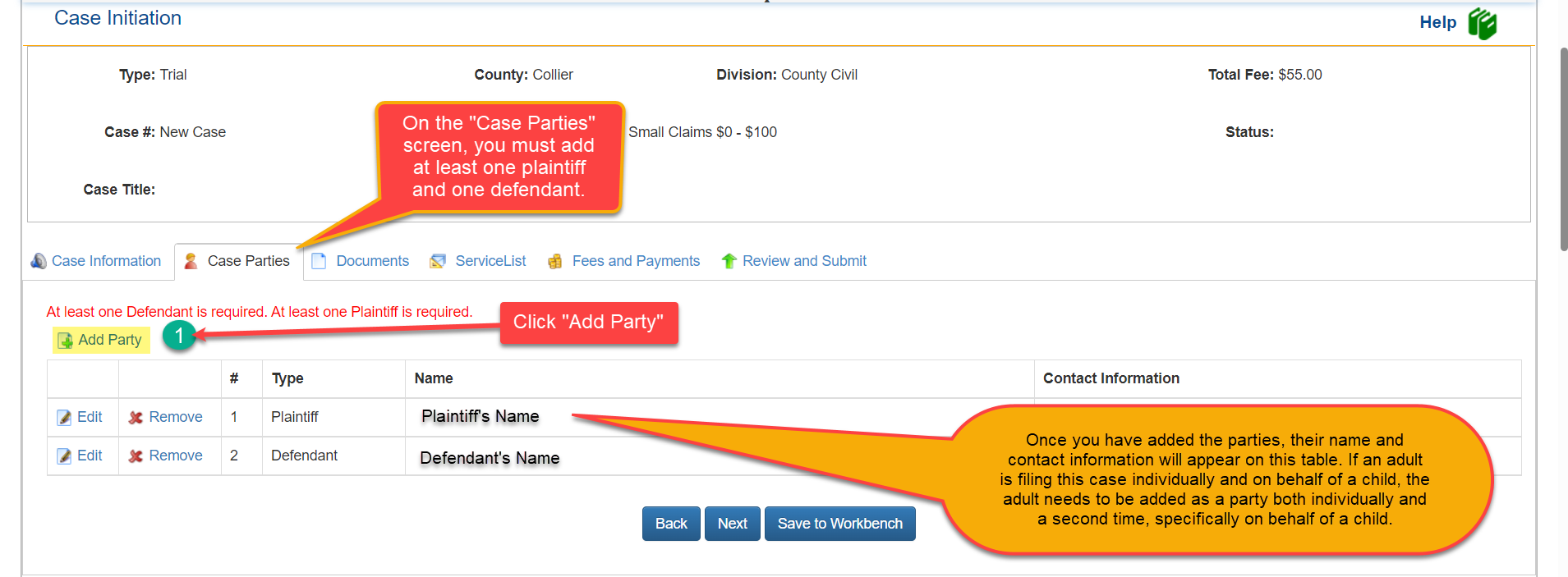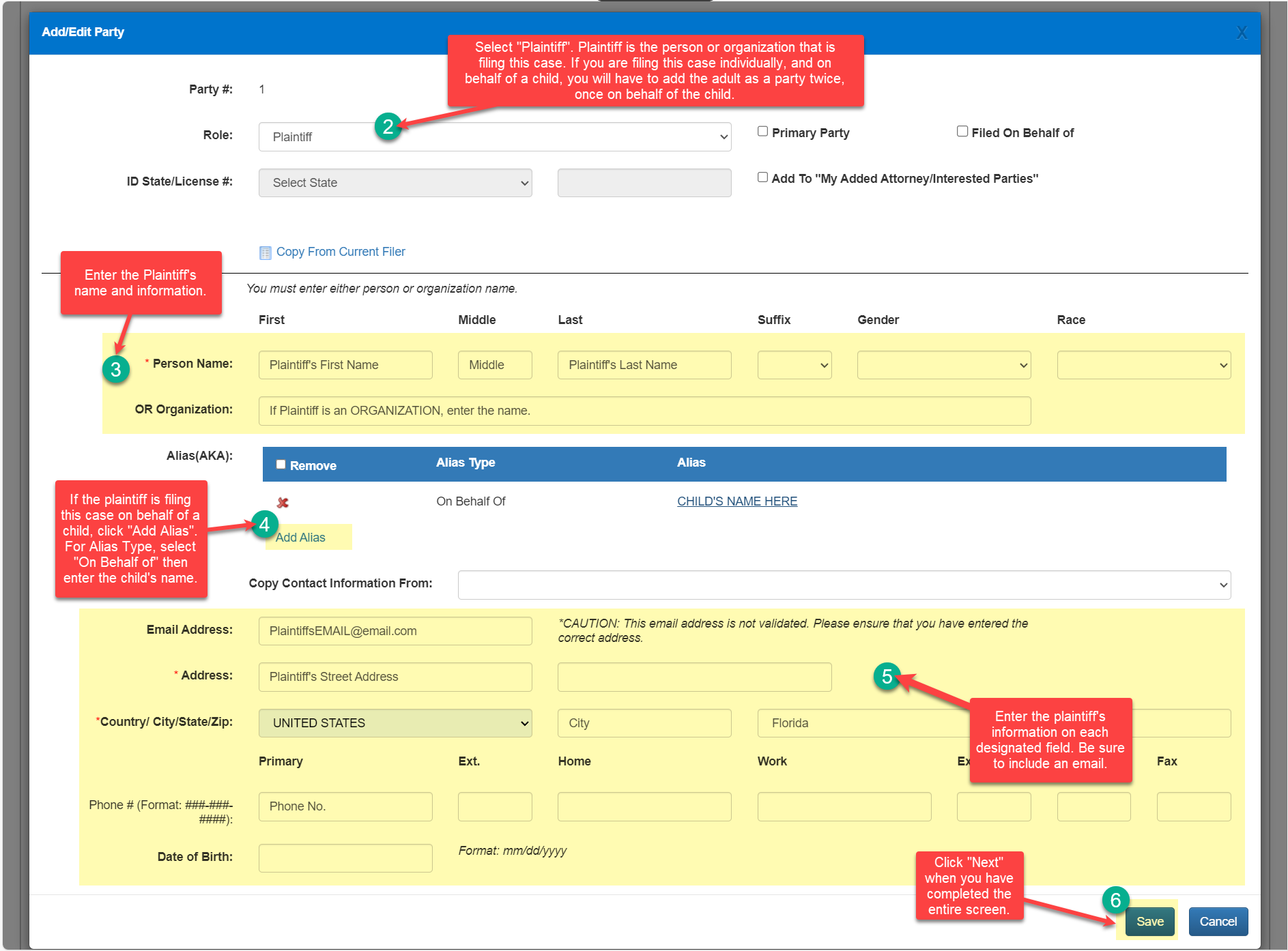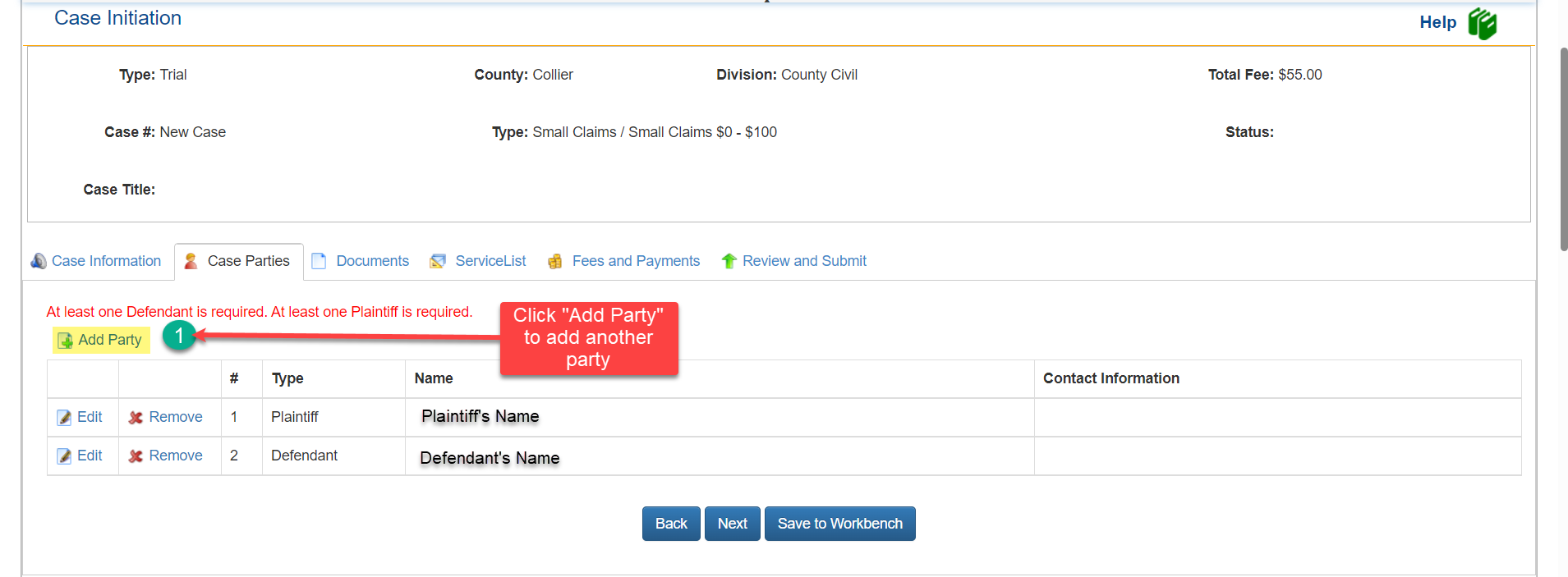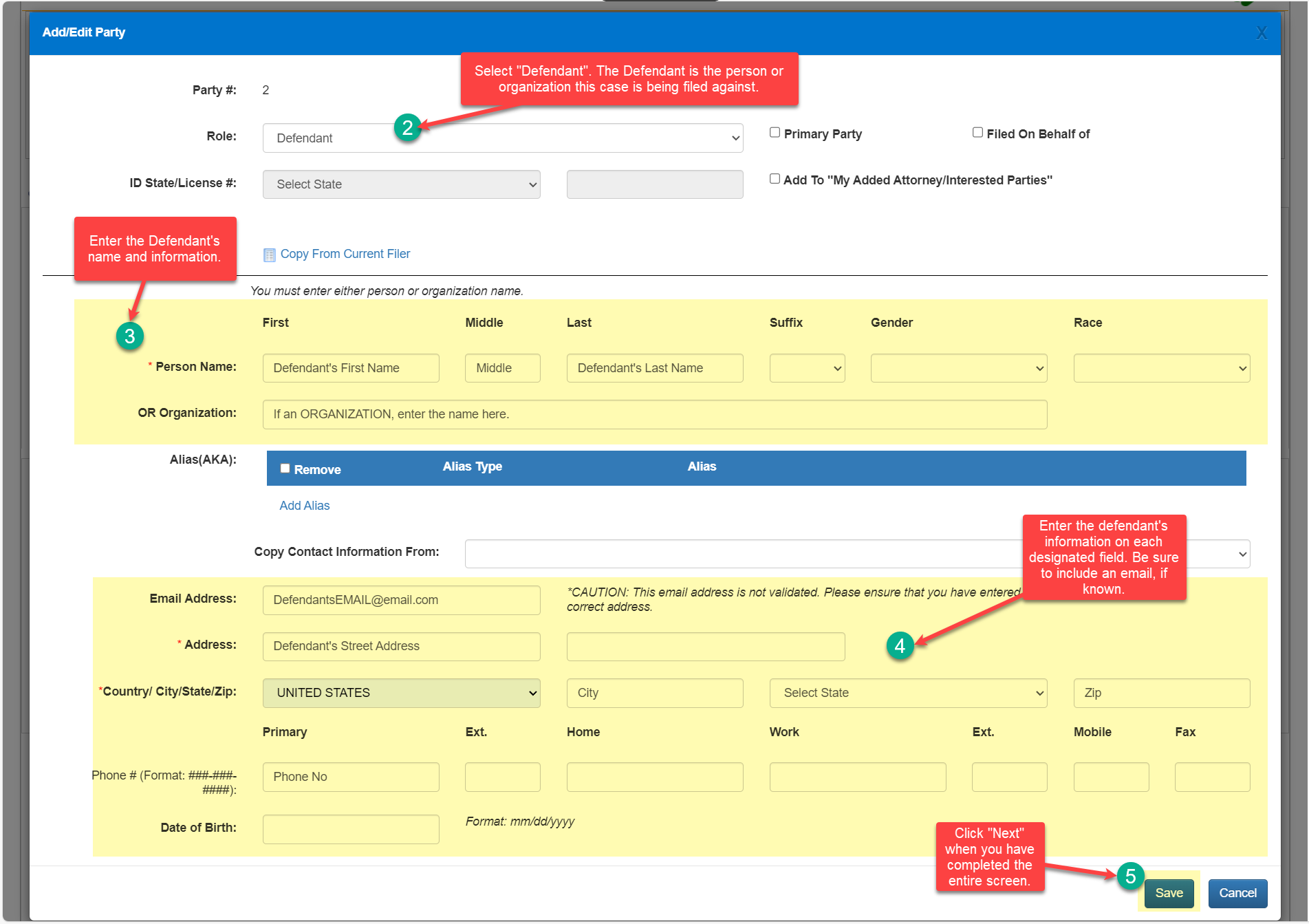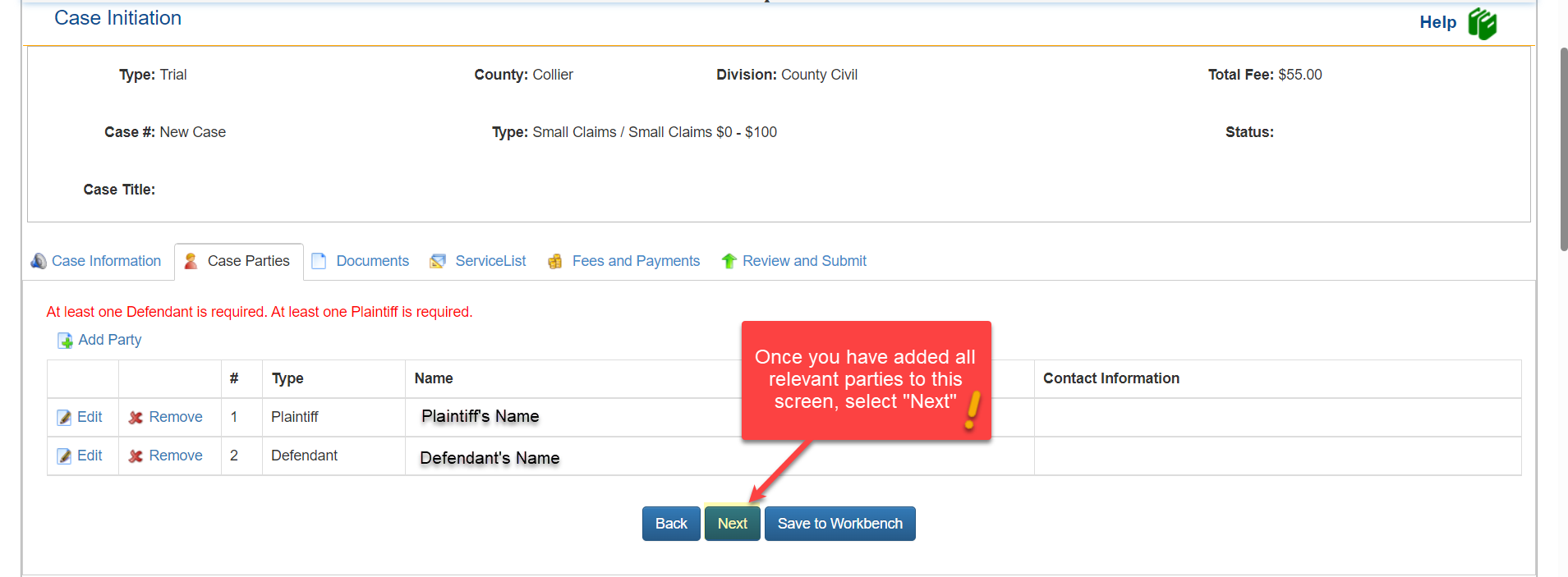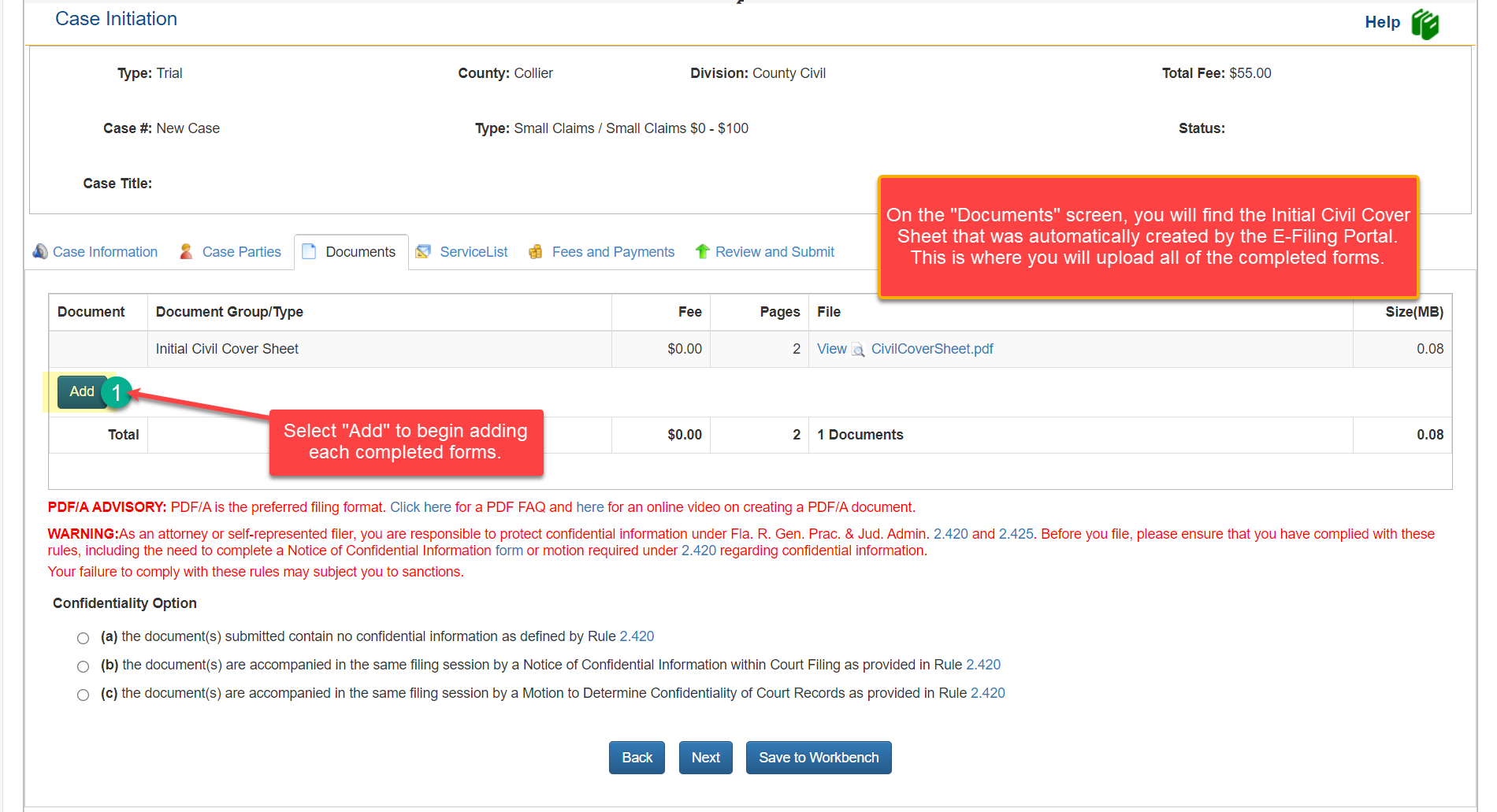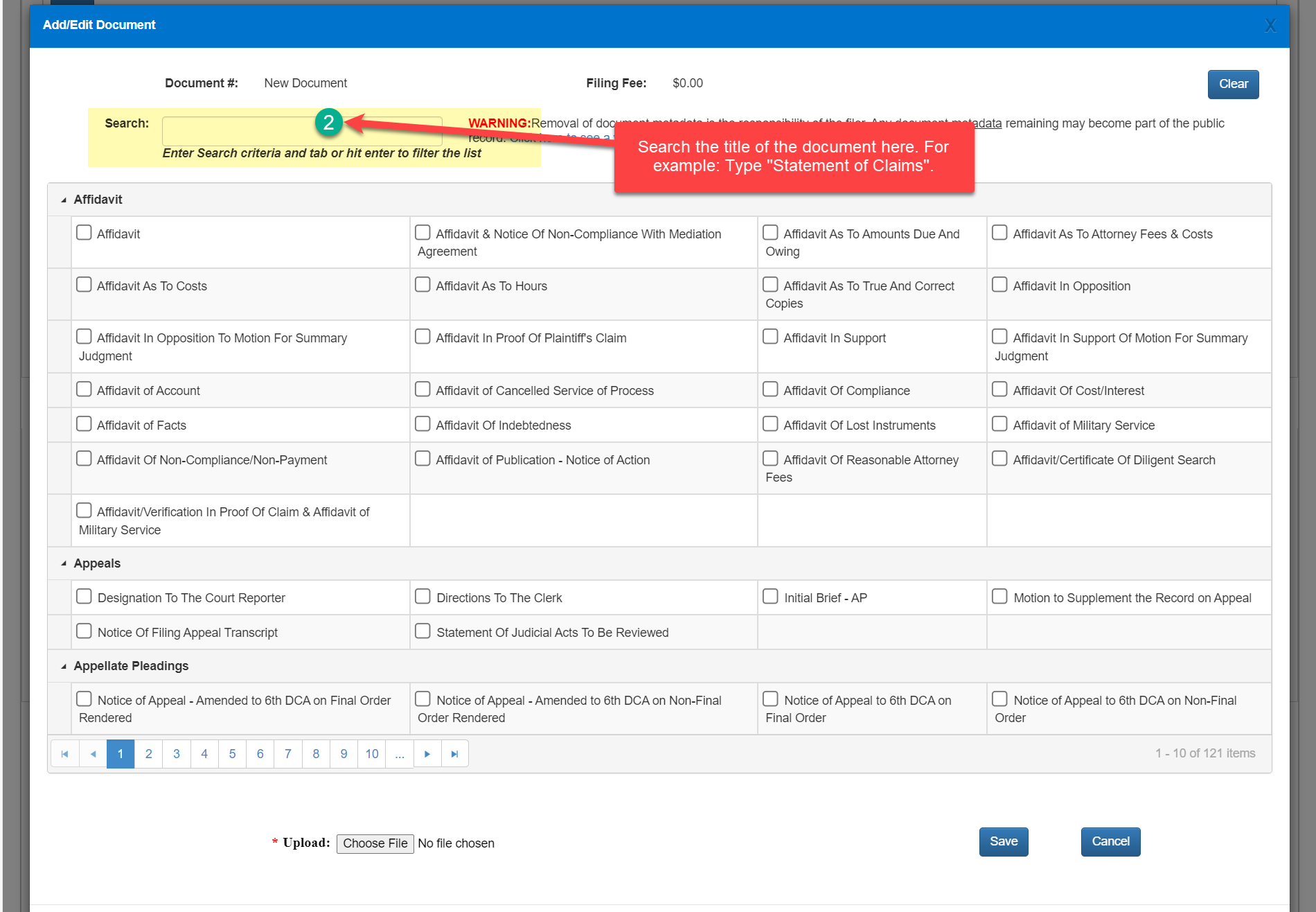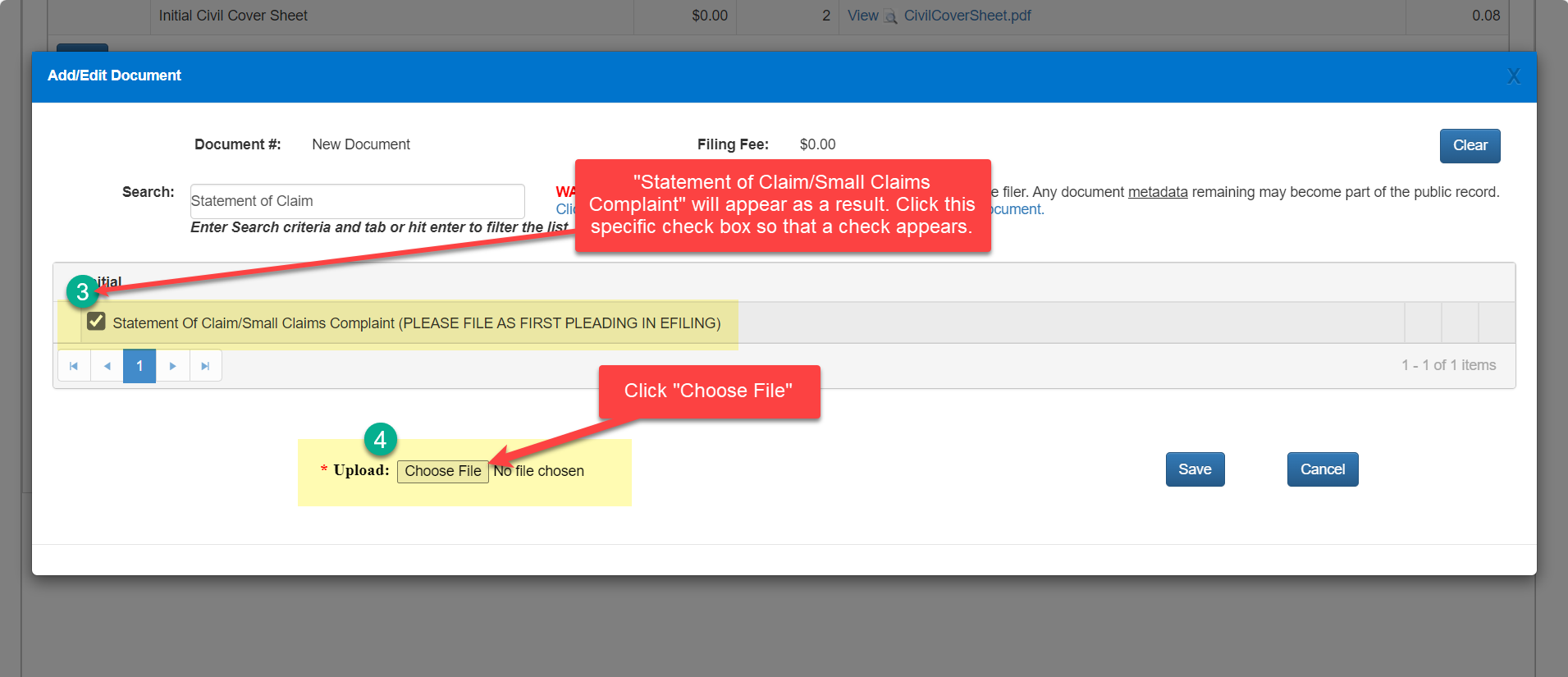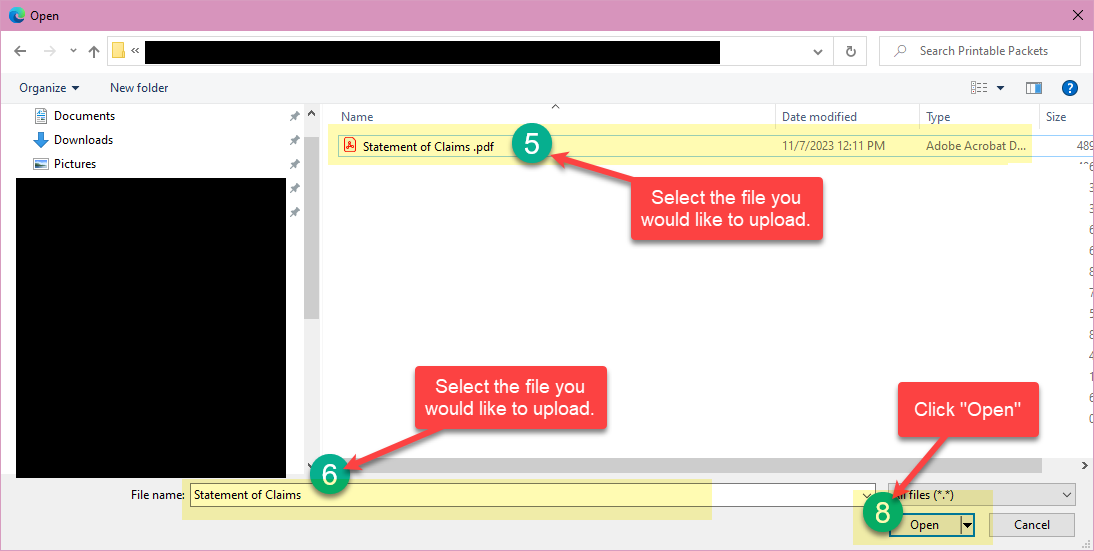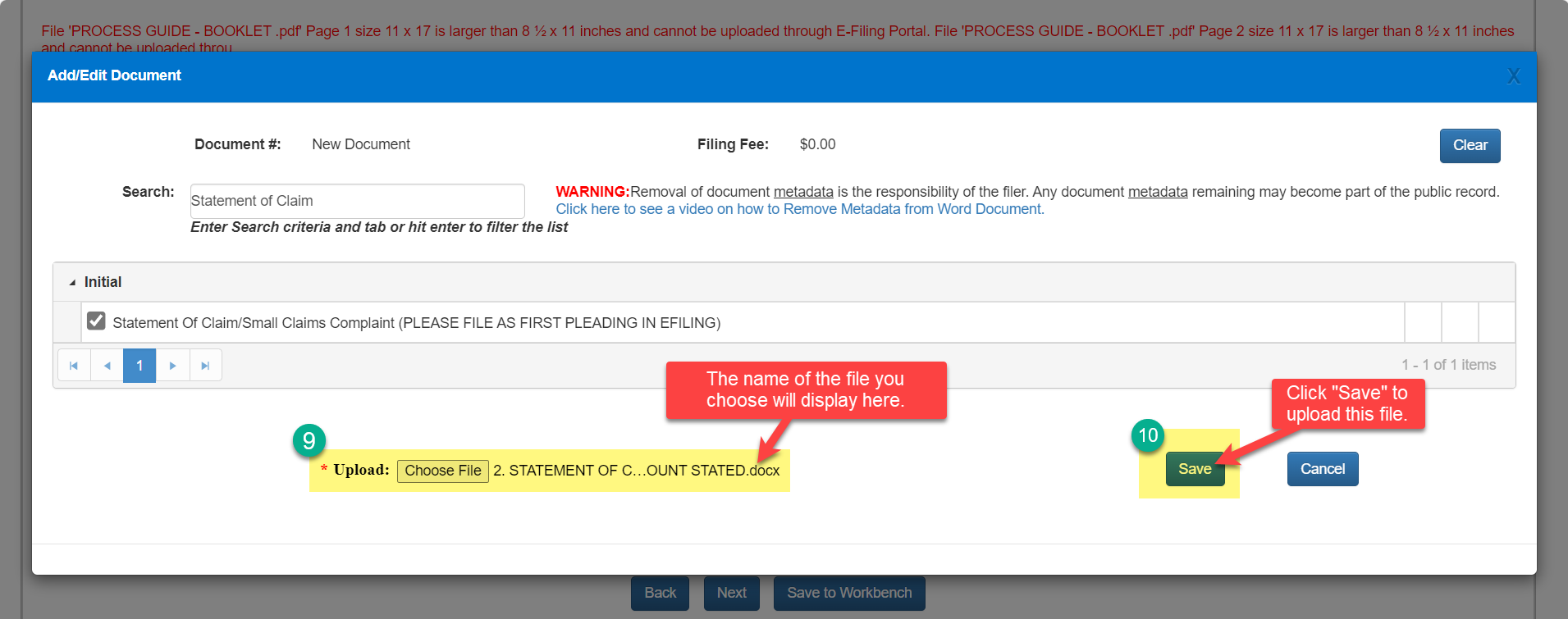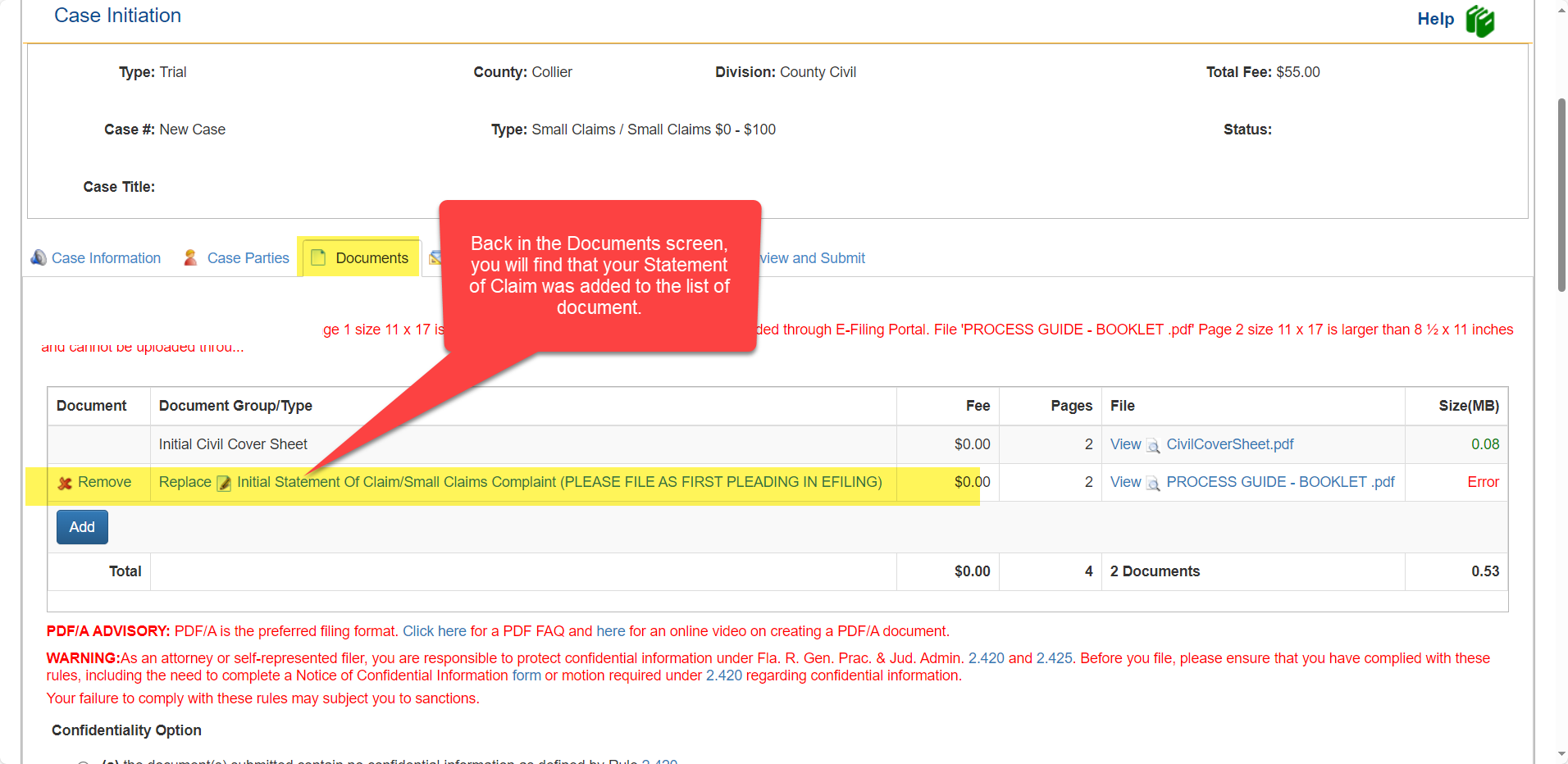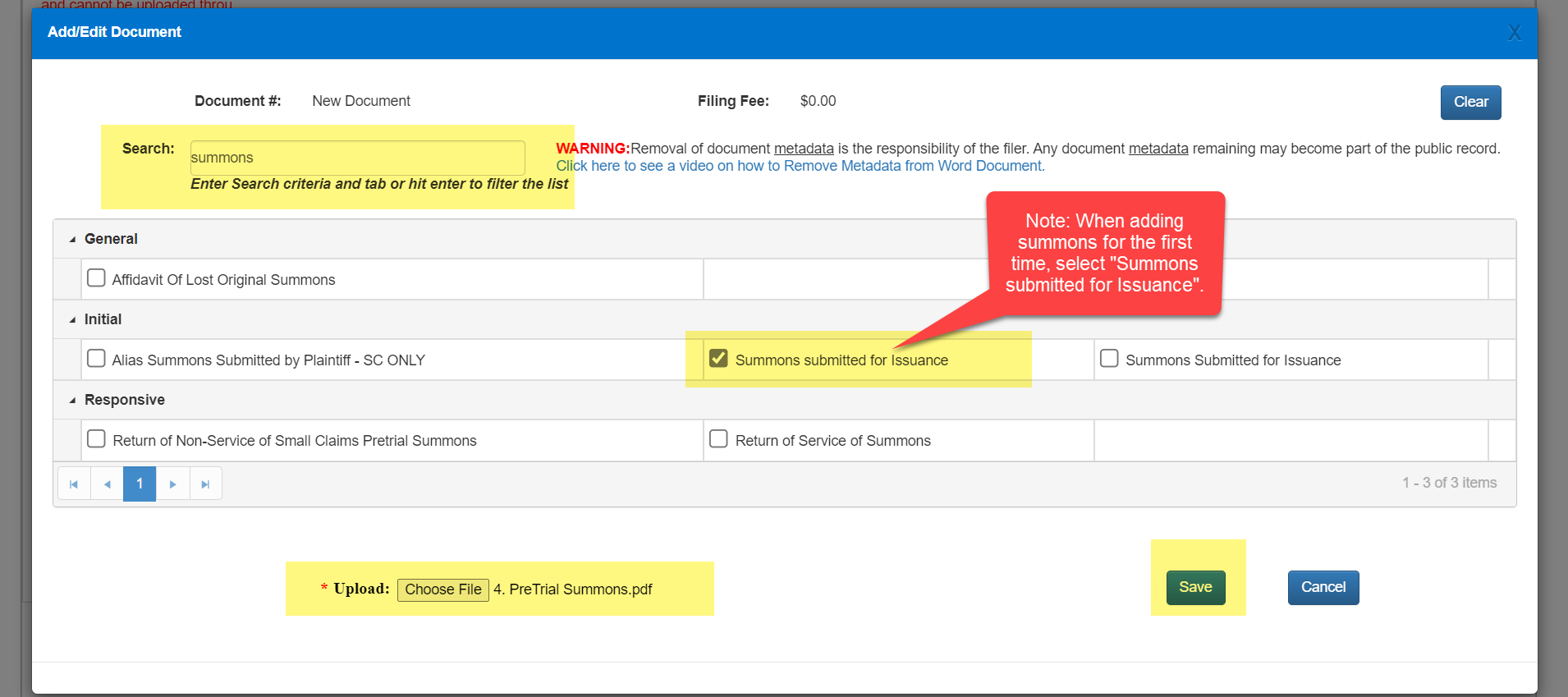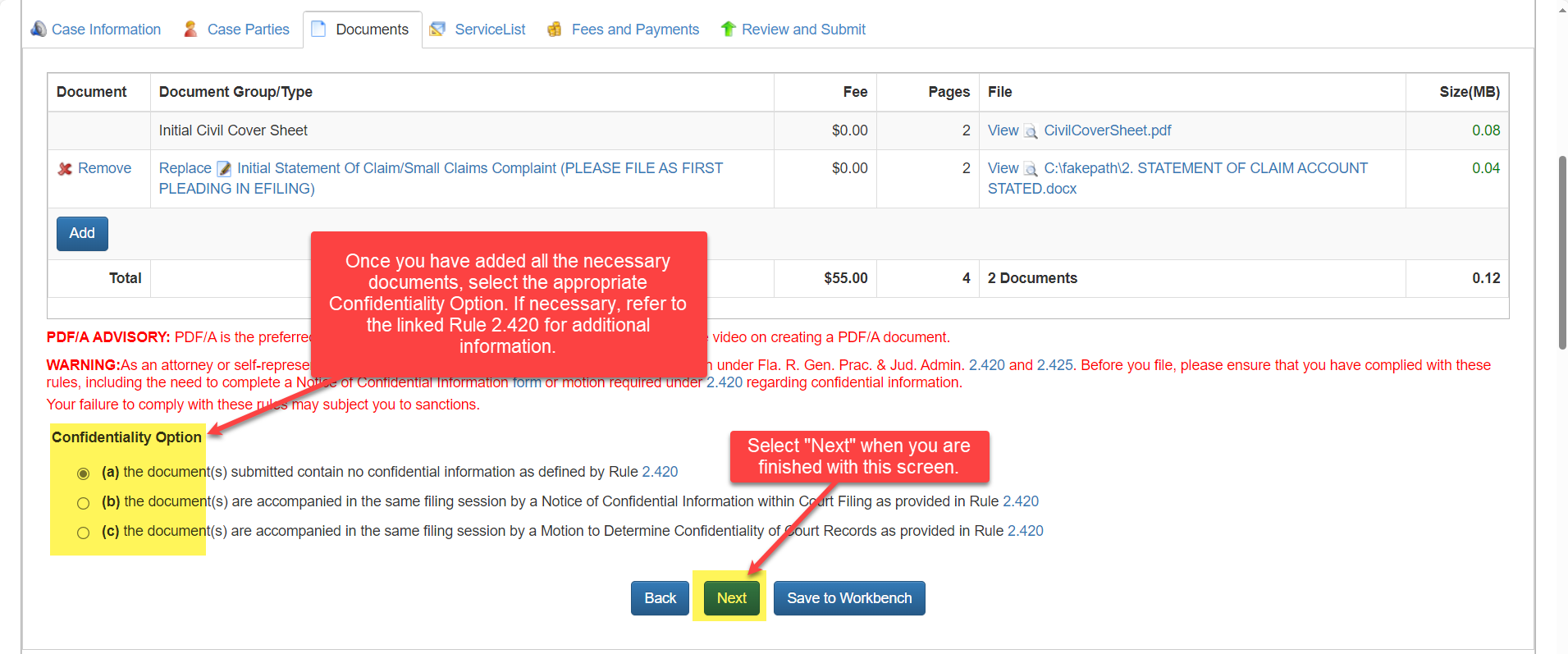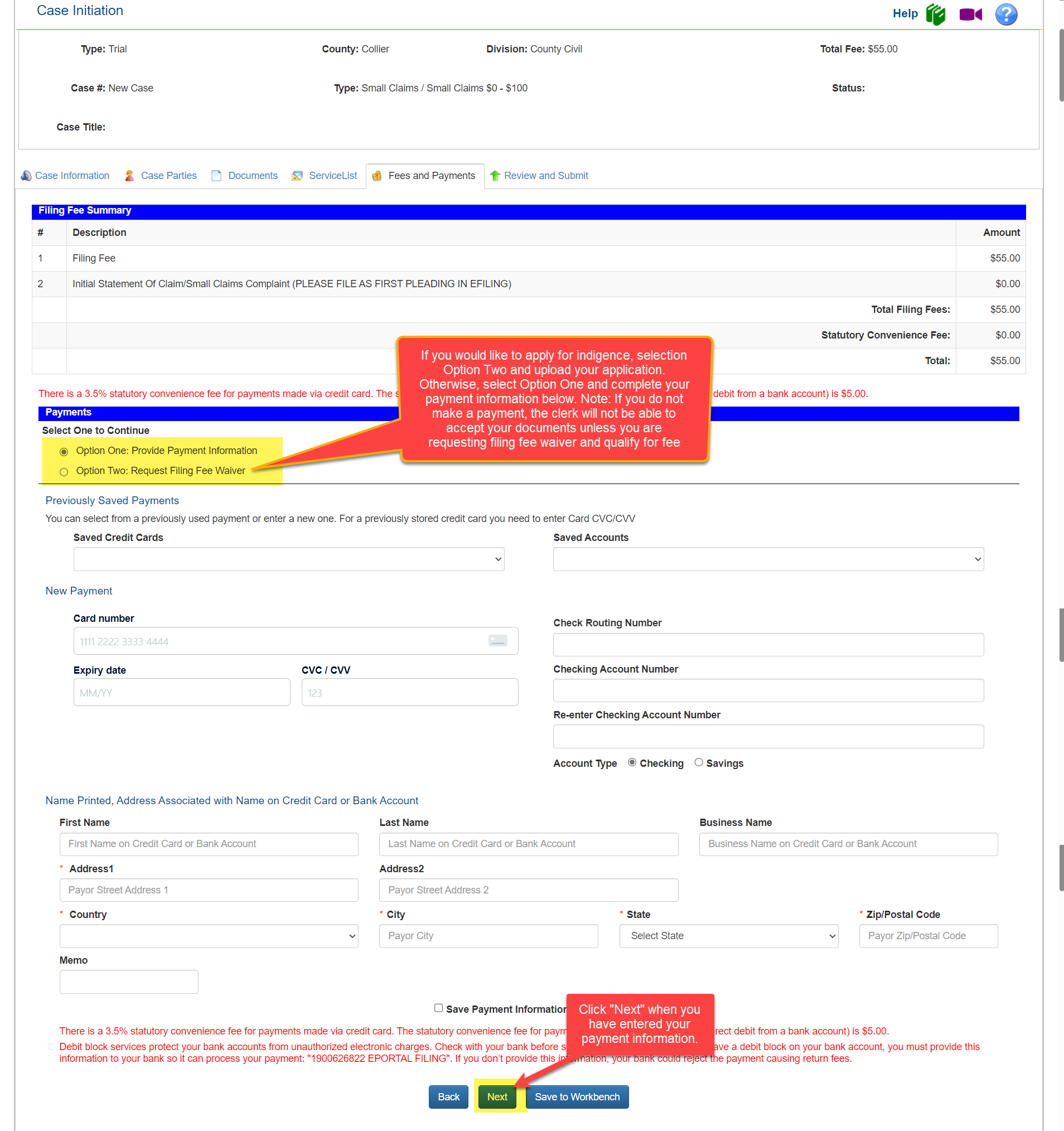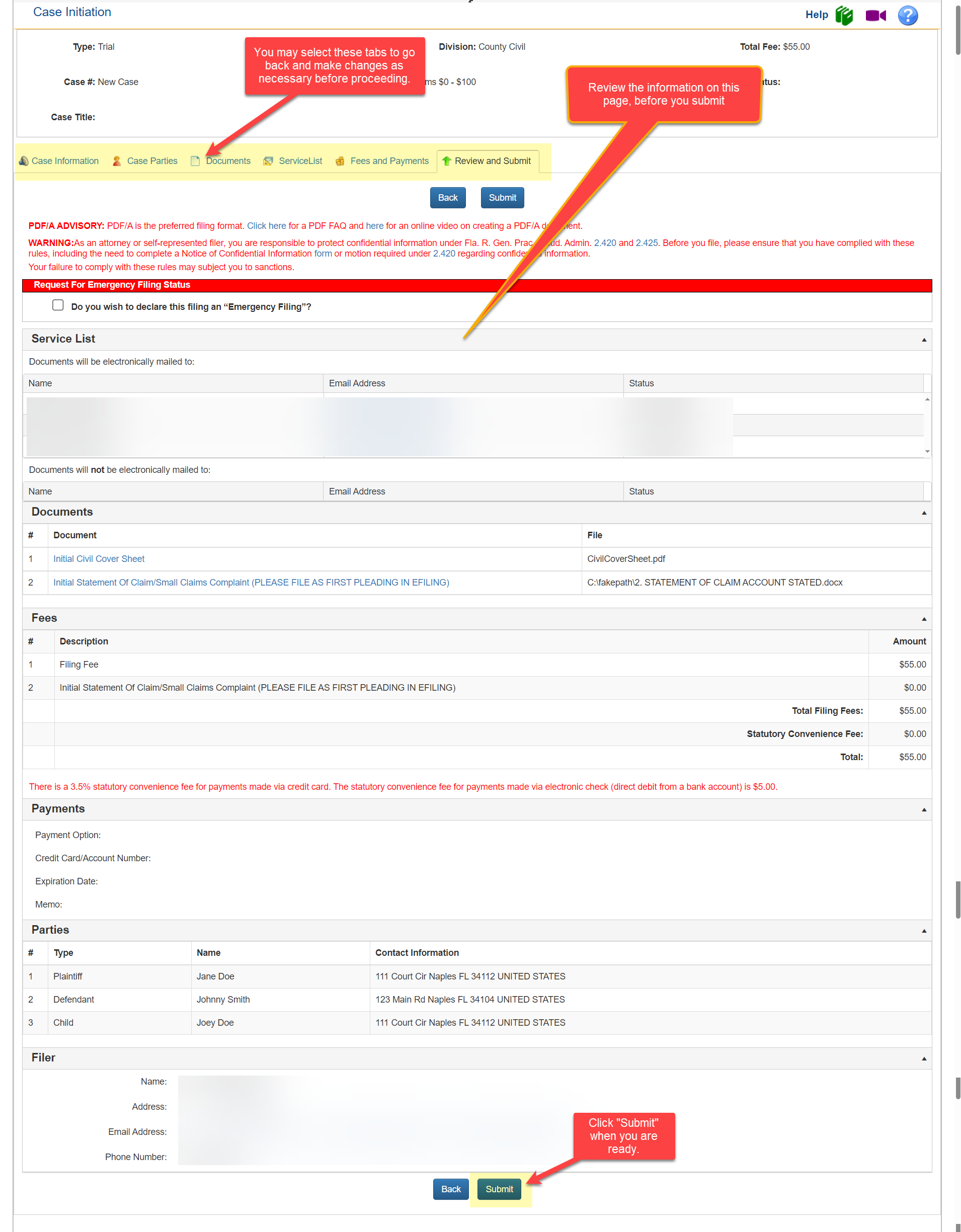|
Collier County Clerk of the Circuit Court
|
Videos & ResourcesCompleting The Forms Selecting The Appropriate Packet & Additional Forms Filing a Small Claims Case E-Filing Process Guide Share This Page
Videos & ResourcesSmall Claims VideosSmall Claims Brochure, Process Guide & RulesOther ResourcesCompleting The FormsStep One – The Checklist & Downloading Additional FormsIn every packet, there is a checklist that outlines the forms you need for your specific Small Claims case.
Step Two – Completing the Initial Forms
Step Three – Completing the Summons
Selecting The Appropriate Packet & Additional FormsStep One – Determine and download the form which best meets your legal needs:Important: The forms are in printable and fillable PDF format. Only use black ink to complete the information. Account Stated Form Packet Auto Negligence Form Packet Goods Sold Form Packet Money Lent Form Packet Pawnbroker Stolen Property Packet Work Done Form Packet Promissory Note Form Packet General Form Packet
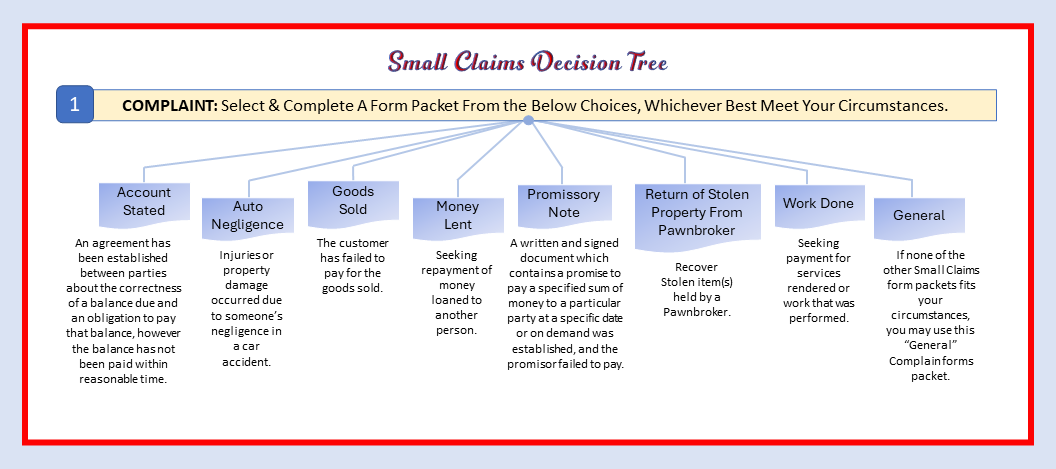 Step Two – Determine If You Need Additional Forms:If you are filing this lawsuit against more than one person, you will need one summons form for each defendant:Summons/Notice to Appear for Pre-Trial Hearing Conference If you are requesting a jury trial, complete the following form:If you are a BUSINESS ENTITY: Business entities can authorize an employee to represent the business in Small Claims matters by completing the following form:Authority of Principal to Allow Employee to Represent Business Entity at Any State of the Lawsuit If you are unable to afford the initial filing fees, complete the following form:Application For Determination of Civil Indigent Status How to Complete the Civil Indigent Form Filing a Small Claims CaseE-Filing (Most Convenient!)The E-Filing Portal allows you to file your case without ever leaving your home.E-Filing Small Claims PortalMail InYou may mail in your documents and a check paid out to the Clerk of Courts to the following address:Clerk of Courts 3315 Tamiami Trl E, Ste 102 Naples, FL 34112 File in PersonAlternatively, you may file your case in person at the Collier County Courthouse located at:Clerk of Courts Customer Service (First Floor of Building L) 3315 Tamiami Trl E, Naples, FL 34112 E-Filing Process GuideStep One: Access the Florida Courts E-Filing PortalIf you have not already, click here to access the Florida Courts E-Filing Authority: E-Filing Small Claims PortalStep Two: Enter the E-Filing Portal via the Florida Courts E-Filing Authority Home Page
Step Three: Log In to the Florida Court’s E-Filing PortalEnter your username and password to sign in. If you are a first-time user and need help registering for an account, please refer to this video: Registering an Account Tutorial
Step Four: E-Filing MapSelect “Case Initiation” and “Collier”. Note: These instructions are only for e-filing new Small Claims cases in the County Court for Collier County.
Step Five: Case Initiation ScreenComplete the fields on this page based on the factual details of your small claims matter. If you need assistance completing the fields, you may find the red call outs below helpful.
Step Six: Case Initiation Screen: Case PartiesYou must enter at least one plaintiff and one defendant. If a child is a party to this case, an adult needs to file the case on behalf of the child. If an adult is filing this case individually and on behalf of a child, the adult needs to be added as a party both individually and a second time, specifically on behalf of the child.
6a. Adding The Plaintiff
6b. Adding The Defendant
Step Seven: Case Initiation Screen – Documents
Step Eight: Case Initiation Screen – Payment
Share This PagePlease fill out your information below to be sent a link to this page for future reference. |