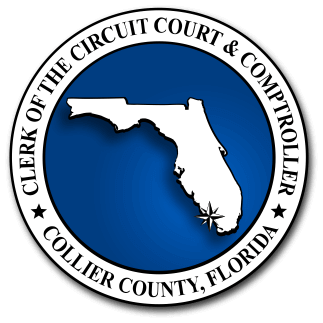|
Collier County Clerk of the Circuit Court
|
E-FileWhat Is E-Filing?E-Filing is a way to electronically transmit legal documents from an attorney or a self-represented litigant to the Court. There are three E-Filing portals used in Florida:
Where Do I Go To E-File?Using the button above you can E-File new cases, file court documents in existing cases and eRecord. Registering For An AccountUsers must register for an account in order to file a new case and file documents, registration is free. When you register, you’ll choose a login name and password then when the account has been approved, you’ll receive an activation link to the email you registered with. If you do not have an attorney, you will select Self-Represented Litigant as your Role. E-Filing A New Case
If there are errors, you will receive a pop-up message. E-Filing In An Existing Case
If there are errors, you will receive a pop-up message. Uploading Requirements
E-Filing Payment MethodsThe Florida Courts E-Filing Authority charges $5.00 per filing when paying with an e-check and 3.5% when you pay with a credit card. E-check can be from a savings or checking account. Accepted credit and debit cards are Discover, MasterCard, American Express and Visa. Accepted vs Rejected StatusWhen your filing is processed by the clerk you will receive an email confirmation. If a filing is rejected and returned to you for correction, it will go to your Correction Queue. Common reasons your filing may be returned:
To locate your rejected filings, click My Filings in the top right corner of your home page. Scroll down and they are listed there. When you get to the documents page, don’t delete the old document. Rather, click on the document link to replace it and this keeps the original date and time filed. |
- Home
- >
- Court Divisions
- >
- E-File