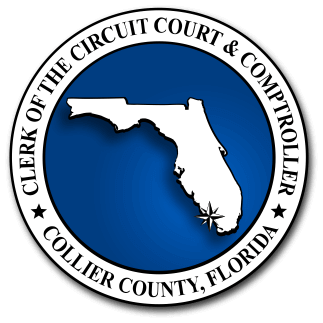|
Collier County Clerk of the Circuit Court - Accounting Department
|
Business AccountOverviewFor your convenience, you may establish a Business Account with the Collier County Clerk of the Circuit Court & Comptroller. Business Accounts provide a convenient way to pay for services like recording fees, copies, etc. A Business Account is required for eRecording but may not be used for services such as court eFiling through the FCCC ePortal or services requiring certified funds. The account works the same as any prepaid account in that funds are kept on deposit and each item charged is deducted from the account balance. Charges may not be made to the account unless sufficient funds are available. Business Account holders are assigned a login/password to access and maintain their account from the Clerk’s website. On-line access provides: real time access to account balance, ability to deposit funds via ACH/EFT transactions, historical reports, ability to submit electronic documents for eRecording in the Official Records, access to receipt and recorded document images, and the ability to create and manage additional logins for other staff within your organization. Opening A Business AccountSubmit a completed Business Account Agreement (under Forms tab on left) with the original inked signatures to the address below (copies or electronic signatures cannot be accepted). If you are making an initial deposit to your account, include your check made payable to “Clerk of Courts”. How To Change PasswordsOnce you login for the first time, it is recommended you change your password. This is done under the Accounts tab. NOTE: Be sure to check the box “Enabled” below Password to ensure that you can login. Be sure to scroll to the bottom of the page and click Save. For step-by-step instructions, open our Business Portal User Guide under the Resources tap to the left. Business Account Information |
- Home
- >
- Finance
- >
- Clerk’s Accounting
- >
- Business Account