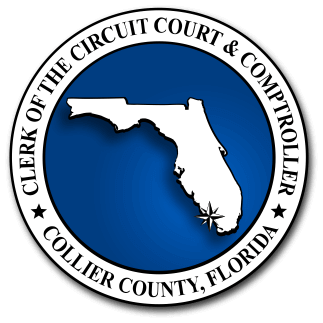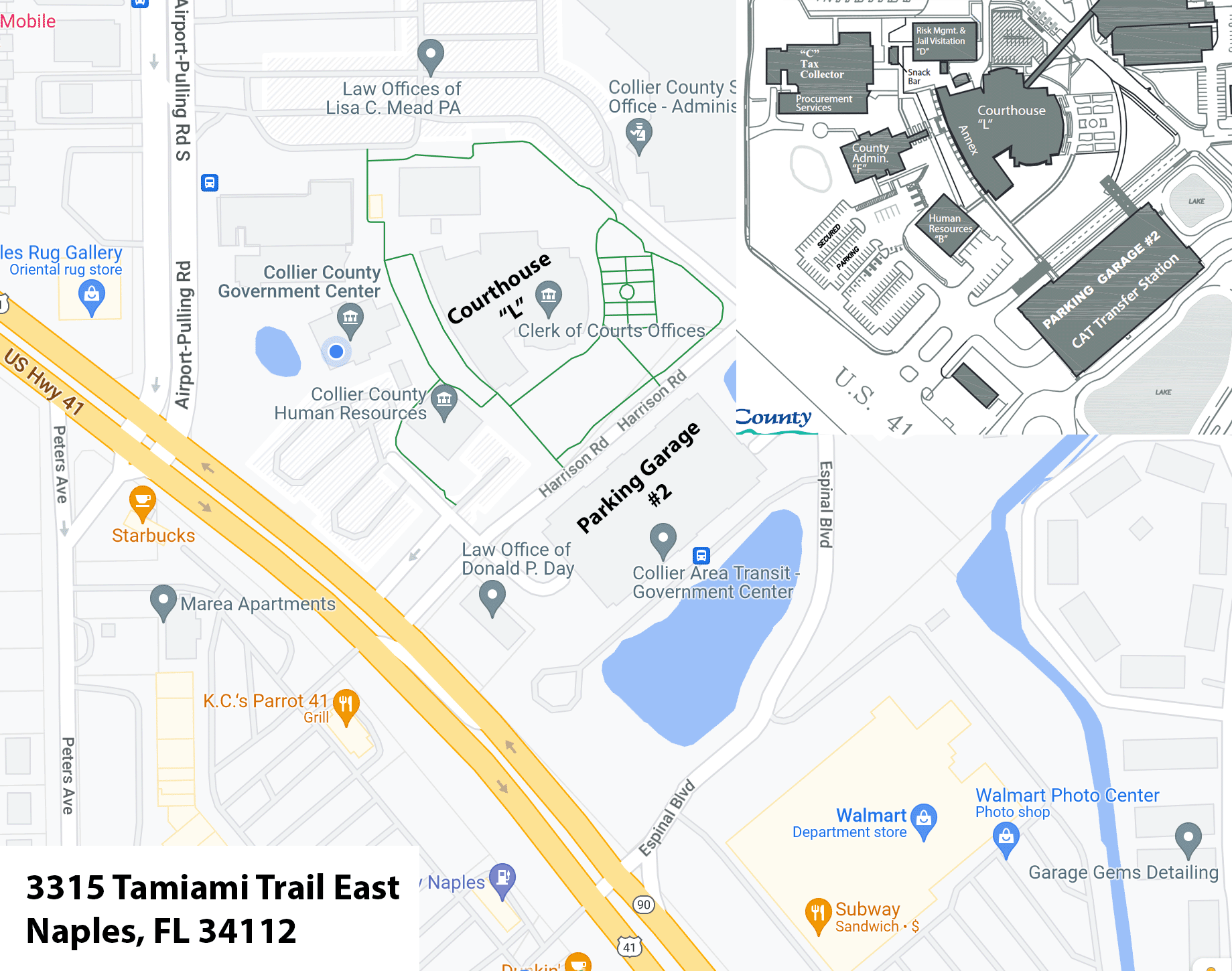|
Collier County Clerk of the Circuit Court Jury Response Website: Automated Jury Phone : (855) 675-9300
|
Reporting InstructionsWhat Do I Do?RESPOND ONLINE: All jurors summoned to serve must respond online by logging in to the Jury Response Website and completing the Online Juror Questionnaire PRIOR to reporting for service. Visit jury.collierclerk.com and log in with your Juror ID (the juror ID is the 10-digit number found on your summons) to complete the Online Juror Questionnaire. If you do not have access to a computer or smartphone, you will be able to complete the questionnaire on a Clerk-provided device when you report. Check for Updates to your Standby Status: It is your responsibility to check your reporting status on the Jury Response Website or by calling the Automated Jury Phone beginning after 6:00pm on the Friday before your term starting date and each business day thereafter until your term of service is complete. Jurors who have responded on the Jury Response Website may also receive reporting instructions via email or text. To Check Online: Visit jury.collierclerk.com and log in with your Juror ID. Select Service Information under your profile page to view your status and check for a Reporting Date. To Check Via the Automated Jury Phone: Dial (855) 675-9300. Follow the log-in prompts, then select Option 2, followed by Option 2 to hear your status and reporting date. Report If Scheduled: If your status indicates that a Reporting Date has been scheduled, you must report to the Courthouse on the date and time provided. Check Back As Needed: If your status indicates Check Back or Call Back, you do not need to report and must continue to check your status each evening after 6:00pm until your term of service is complete. Where Do I Go?Report to the jury assembly room on the 5th floor of the Collier County Government Center, building L.
Notice:
Please contact juryhelp@collierclerk.com for any jury assistance you may need. |
- Home
- >
- Court Divisions
- >
- Jury Service
- >
- Reporting Instructions